We – and our partners – use cookies to deliver our services and to show you ads. By using our website, you agree to the use of cookies as described in our Cookie Policy
Invoice Payment for WooCommerce
AovUp Invoice Payment for WooCommerce
The perfect solution for store owners who need a flexible invoicing system.
Order Management
Customizable Invoice Number Field
Email Notifications
Compatible with Popular Accounting Software
Flexible Integration
And
Much More
Easy Invoice Payment Option
- Allow your customers to choose the “Invoice Payment” option at checkout.
- Streamlined for customers who prefer to pay after receiving an invoice.
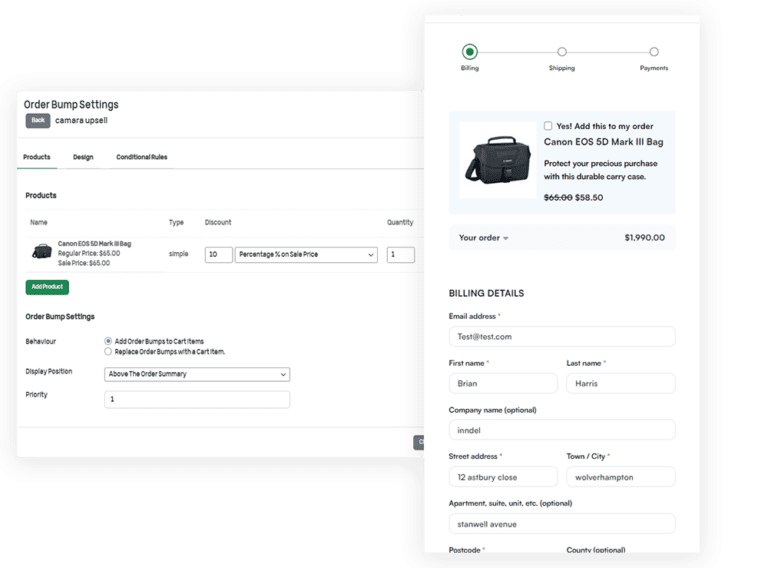
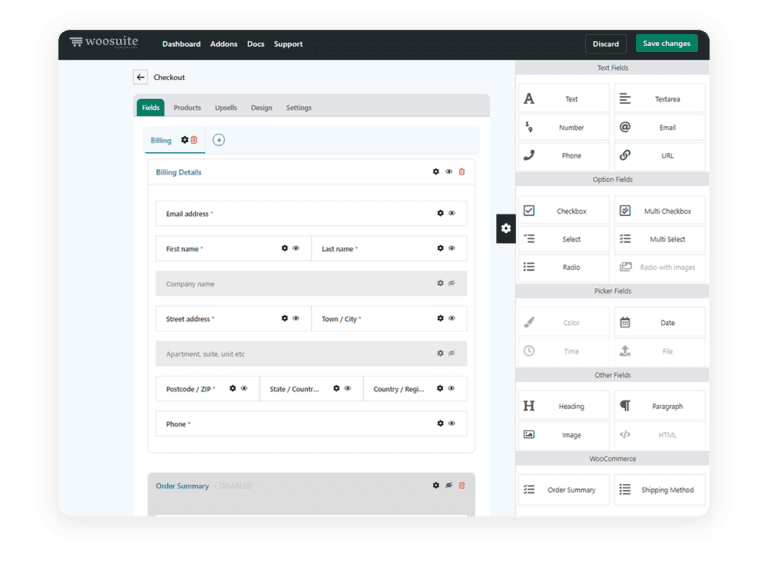
Order Management
- Orders are automatically marked as “Processing” when the invoice payment option is selected.
- Easily track pending payments and manage your orders efficiently.
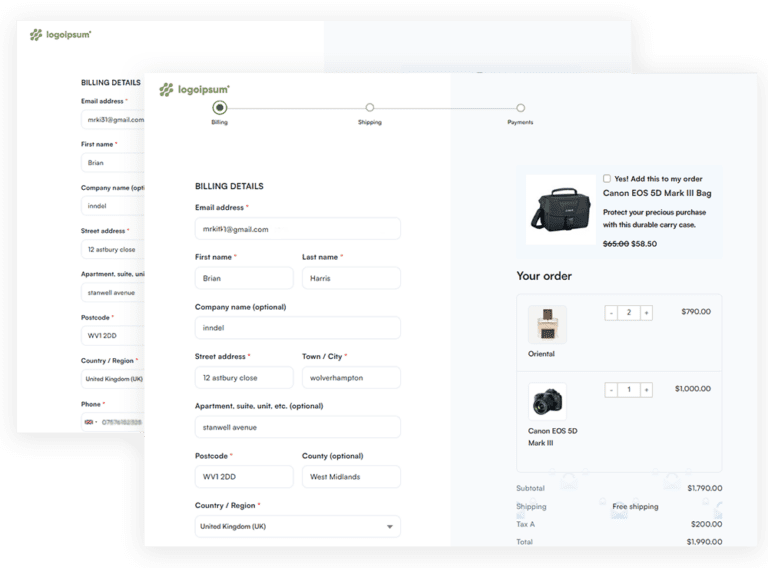
Customizable Invoice Number Field
- Add and save invoice numbers directly from the WooCommerce order admin page.
- Invoice numbers are included in order emails to keep customers informed.
Build your one-of-a-kind checkout with advanced customizations
Email Notifications
Automatically send email notifications to customers when their invoice number is added. Ensure customers receive all necessary payment information promptly.
Compatible with Popular Accounting Software
Use with your favorite accounting tools like Xero, QuickBooks, and others. Easily integrate your invoicing workflow with external systems.
Streamlined Invoicing
Simplify the invoicing process for both you and your customers. Keep your order management system organized and efficient.
Flexible Integration
Easily adapt the plugin to fit your unique business needs. Compatible with various accounting software for seamless invoicing.
How It Works
Customer Checkout:
- Customers prepare their order as usual and proceed to checkout.
- They select “Invoice Payment” as their preferred payment method.
Order Processing:
- The order status is set to “Processing,” awaiting payment.
- You send an invoice to the customer using your preferred accounting software.
Invoice Management:
- Enter the invoice number into the WooCommerce order details.
- The customer receives an email with their invoice number and payment instructions.
Payment and Fulfillment:
- The customer pays the invoice directly to you.
- Once payment is received, mark the order as “Completed.”
- The customer sees the invoice number on their order completion email.
Convert more customers and increase your LTV
Join over 80,000 store owners that trust Woosuite to help increase revenue and imporove user experience.
Have a question? Send us an email at help@aovup.com or click the icon in the right corner of the screen
FAQ
Most frequent questions and answers
We offer no-questions-asked refunds to all customers within 30 days of your purchase. If you are not satisfied with our product, then simply send us an email and we will refund your purchase right away.
Our products will work with the WordPress.com Business Plan, which allows the installation of third party themes and plugins.
Your product will still operate even if you cancel the automated renewal subscription for the yearly plans, but you won’t get updates and support after the license expires.
Yes, you have the option to purchase our plugins individually.
Yes, you can upgrade at any time after signing up. You will see a notice regarding your current package and instructions on how to upgrade.
If you have not found the answer to your question here, get in touch and we will be happy to help.
About
We help you extend the functionality of your WooCommerce store. Whether you want to add dynamic pricing, wholesale functionality, conditional payments & shipping, and more.
Quick links
- Latest Reads
© All Rights Reserved Woosuite 2023






