WooCommerce Variation Swatches
Create beautiful variation swatches and streamline the browsing and checkout process for your users. Turn your variation dropdown into elegant color, button, radio, and image swatches…

Create beautiful variation swatches and streamline the browsing and checkout process for your users. Turn your variation dropdown into elegant color, button, radio, and image swatches…

Trusted by over 80,000+ store owners! see what the hype is about…
If you have set a featured image to your product variation you can automatically convert it into an image swatches
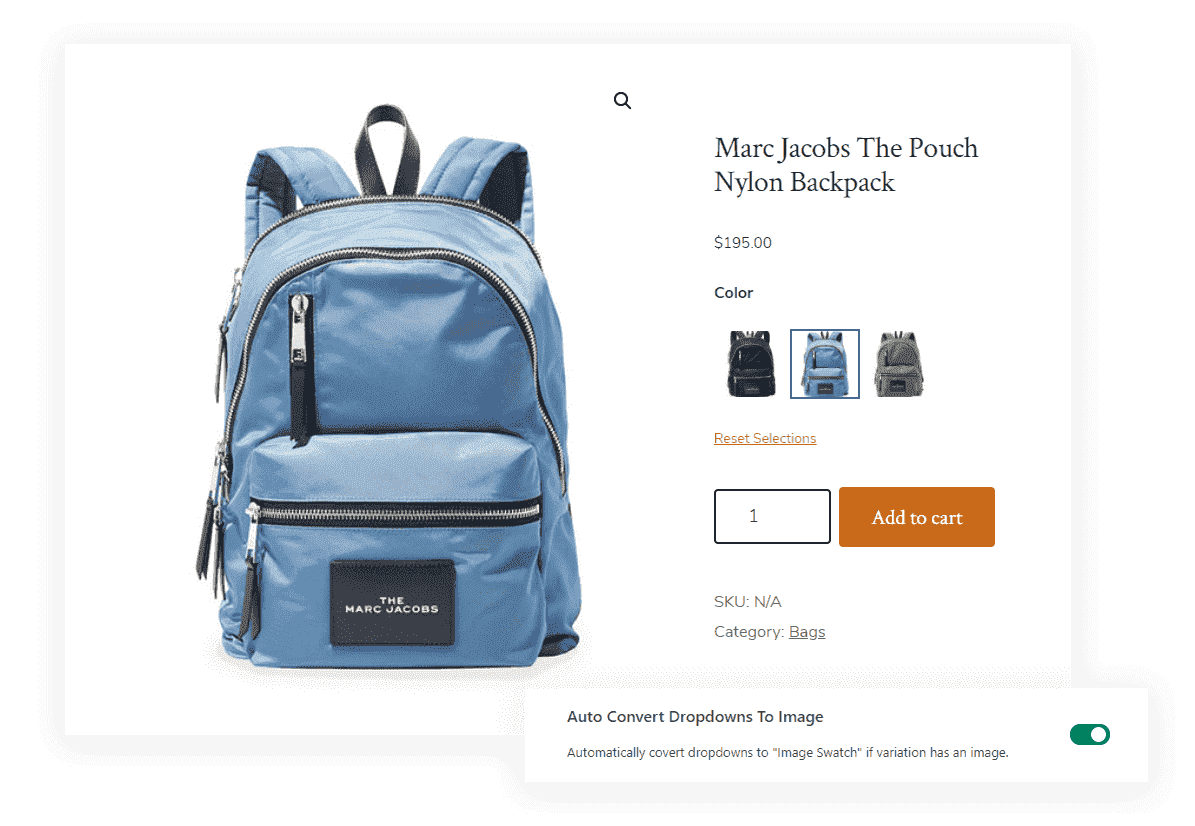

To avoid user confusion enabled his option to show the selected Variations swatch name.
Choose how to handle out-of-stock variation with our preset options. You can put an X through the selection, blur it out, or simply hide it.

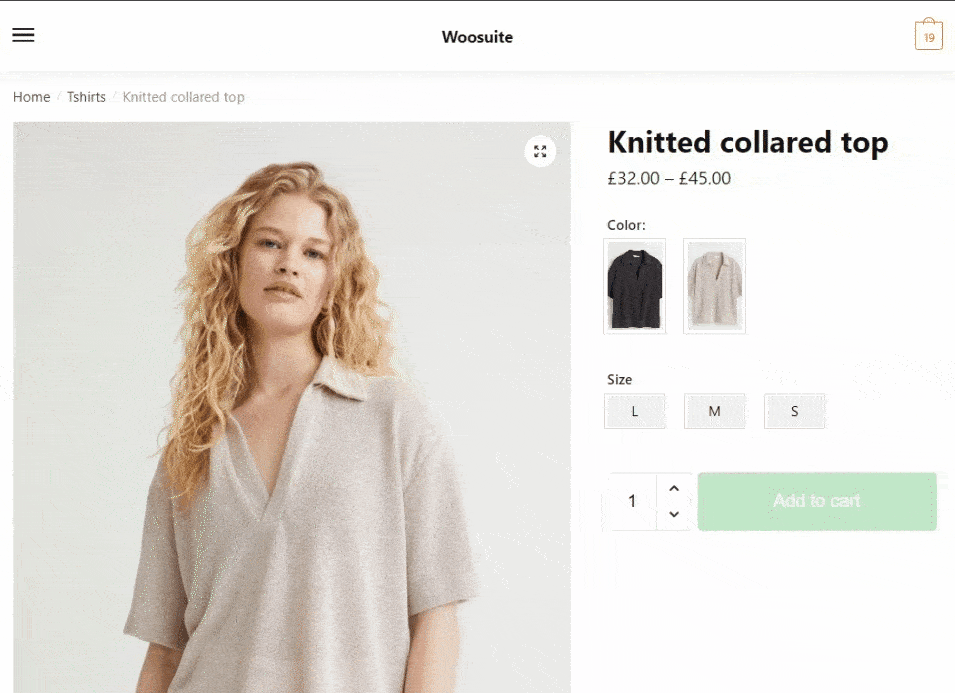
Similar to the type of functionality you would see on Amazon, users can quickly view the different product designs by selecting only one variation.
Display label in a colour Swatch so users can quickly identify and find the appropriate product variation.
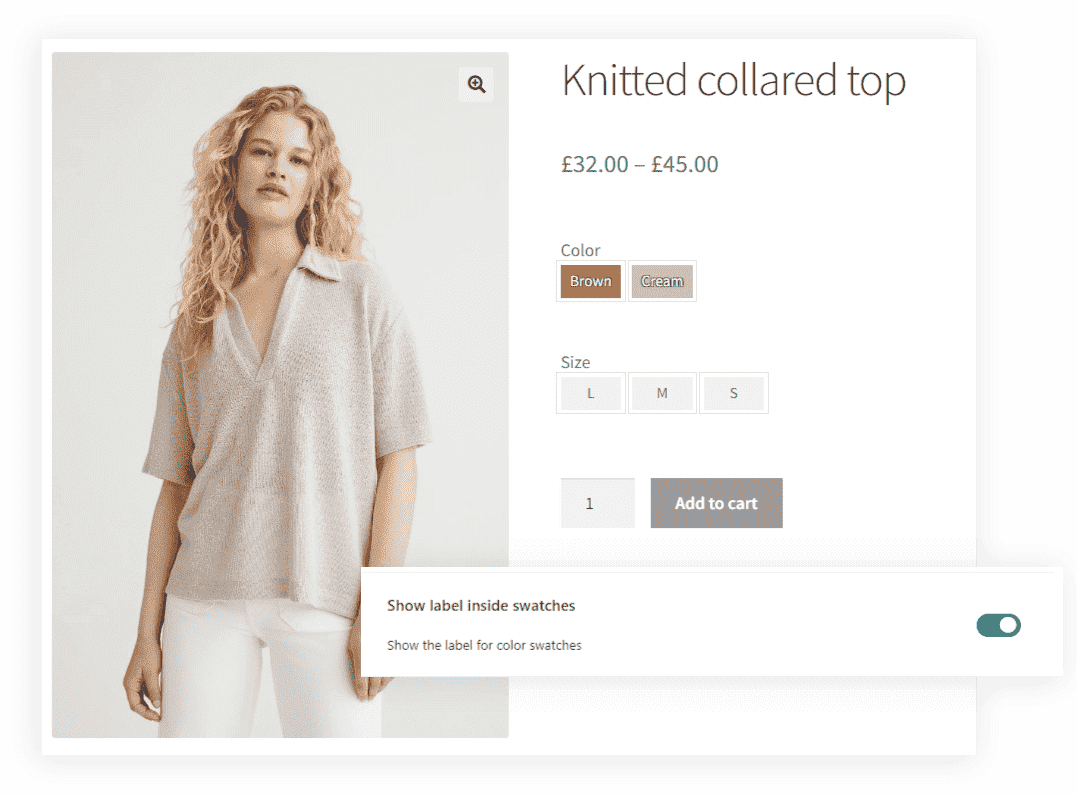

For those moments when a single color selection doesn’t fit the description
Variation Tooltip
Help users find the product they want quickly by showcasing your product variation on you shop page.
Swatch limit
Limit the amount of Swatch that's displayed on the shop page to ensure a congruent look in feel throughout your website.
Supported With Quick View
Supported with our quick view plugin to maximize sales and user convenience.
Swatches Alignment
With our alignment control, you can specify how and where to display your Swatch on the shop page.
Swatches Border Styling
Customise the border styling to incorporate your brand identity.
Compatible with popular WooCommerce Themes
Display your variation options on your shop or archive to enhance the shopping experience or your users.
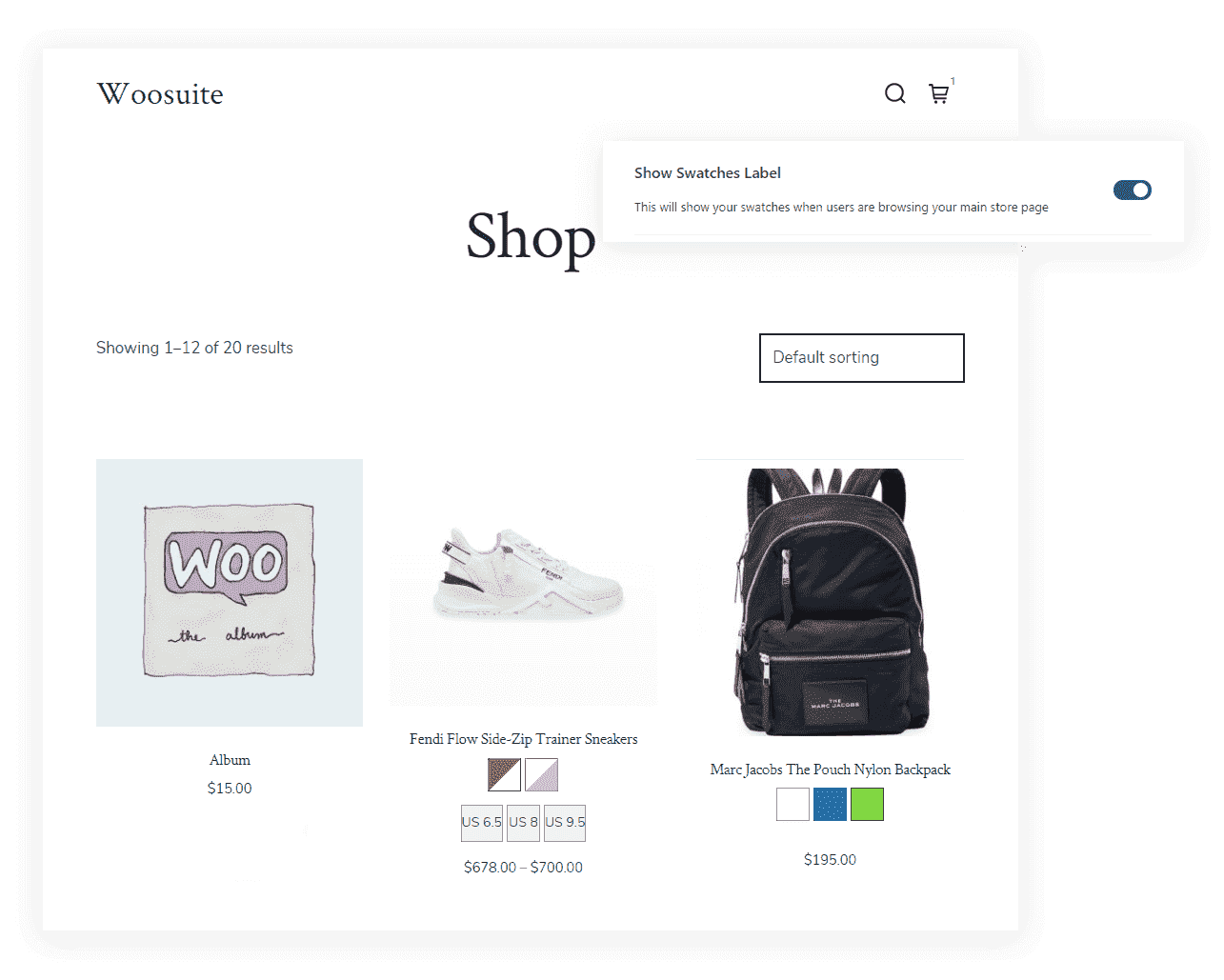
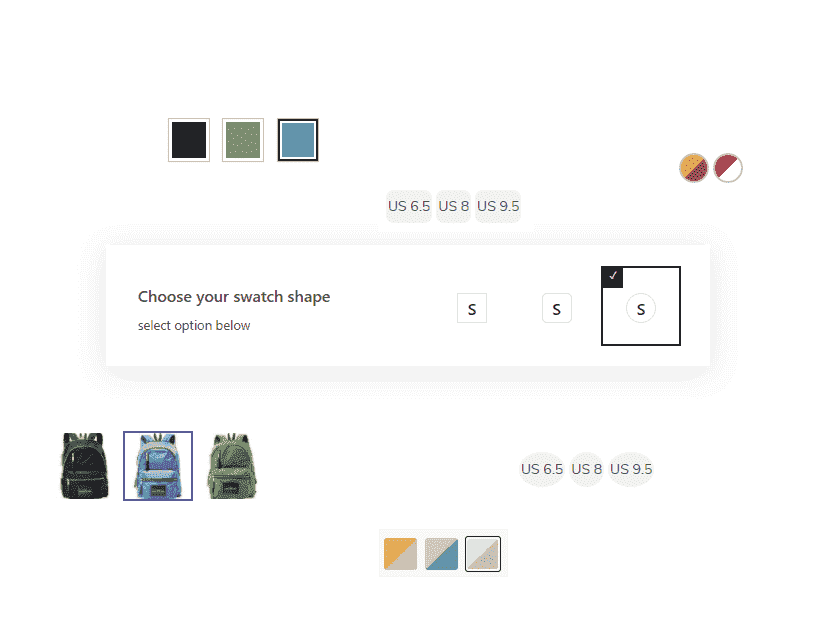
Choose and customize your swatches shape for Label/Text/Button Swatches For Variable Product Attribute Variations
Get up and running in the quickest time possible; with the click of a switch, you can convert all your dropdowns into beautiful buttons

Tooltip Insert and Display settings
You have the option to enable tooltip on the product page and a shop page.
Customize Tooltip Text and Background Color
WooCommerce Filter Widget
Allow customers to visually see the different variation options available to them.
Plug N Play
Unique designs to help you hit the ground running, plus your catalog can be set to automatically based on products in your Woocommerce store.
Product Page Swatches Size Control
Option to disable default plugin stylesheet for theme developer
Join over 80,000 store owners who trust Woosuite Variation Swatches to improve user experience and streamline the shopping process.
Basic
Professional
All Access
Basic
Professional
All Access
Have a question? Send us an email at help@aovup.com or click the icon in the right corner of the screen

We’re excited to have you experience AovUp. Over the next 14 days, if AovUp isn’t the best fit, simply reach out! We’ll happily refund 100% of your money..
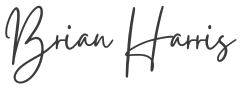
Brian Harris
Founder, AovUp


We offer no-questions-asked refunds to all customers within 14 days of your purchase. If you are not satisfied with our product, then simply send us an email and we will refund your purchase right away.
Our products will work with the WordPress.com Business Plan, which allows the installation of third party themes and plugins.
Your product will still operate even if you cancel the automated renewal subscription for the yearly plans, but you won’t get updates and support after the license expires.
Yes, you have the option to purchase our plugins individually.
Yes, you can upgrade at any time after signing up. You will see a notice regarding your current package and instructions on how to upgrade.
If you have not found the answer to your question here, get in touch and we will be happy to help.
About
We help you extend the functionality of your WooCommerce store. Whether you want to add dynamic pricing, wholesale functionality, conditional payments & shipping, and more.
Quick links
© All Rights Reserved Woosuite 2023
Enter your email address below to get access
*By completing this form you are signing up to receive our emails and can unsubscribe at any time.
Where should we send your free download?
By downloading you agree to our privacy policy.
Sign up now and receive
10% OFF
YOUR ORDER
Enter your email for your exclusive offer:
*By completing this form you are signing up to receive our emails and can unsubscribe at any time.





We – and our partners – use cookies to deliver our services and to show you ads. By using our website, you agree to the use of cookies as described in our Cookie Policy