This article will teach you how to create a Buy One Get One Free offer on your products. We will be using the Dynamic Rules & Discount Rules plugin, which enables you to set up the offer easily.
Many e-commerce sites use this offer as a marketing strategy to boost sales of their products.
On This Page
What is Buy One Get One Free Offer?
Buy One Get One Free is a special offer where customers get an extra product for free. Retailers commonly use this offer to encourage customers to buy their products. If you are an e-commerce site owner, it can be your next strategy to promote sales on your website. When the customers find the best offer on your website, you will get good feedback from them. You can also use it to clear out the products. It is the perfect way to boost sales and revenue.
How to Enable Buy One Get One Free Offer?
As a WooCommerce site owner, you may want to enable Buy One Get One Free offer on your products. Here, we have presented these seven simple steps to create the offer.
Pl
1. Install and activate the Dynamic Pricing & Discount Rules Plugin
Note: You can skip this step if you have already installed and activated the Dynamic Pricing & Discount Rules plugin.
To install the Dynamic Pricing & Discount Rules plugin, you will need to install the Woosuite Core plugin and activate it with the help of a license key. We have created a Quick Start Guide for you to figure out how to install and activate the Dynamic Pricing & Discount Rules plugin.
2. Navigate to Dynamic Pricing Rules
Once you have installed and activated the plugin, navigate to Woosuite » Dynamic Pricing Rules from your WordPress dashboard.
3. Navigate to the Advanced Rules Tab
Navigate to the Advanced Rules tab and then click Add Category Pricing button to create your Buy 1 Get 1 Free offer.
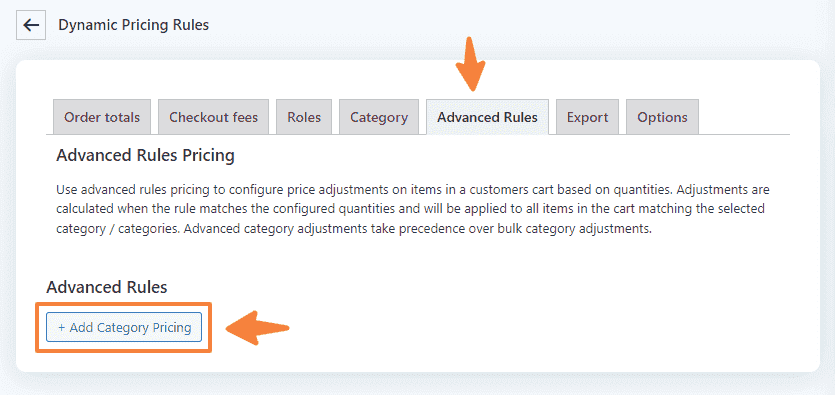
4. Create a Buy 1 Get 1 Free Offer
Now I will create a BOGOF offer for products in our clothing category by following the steps below:
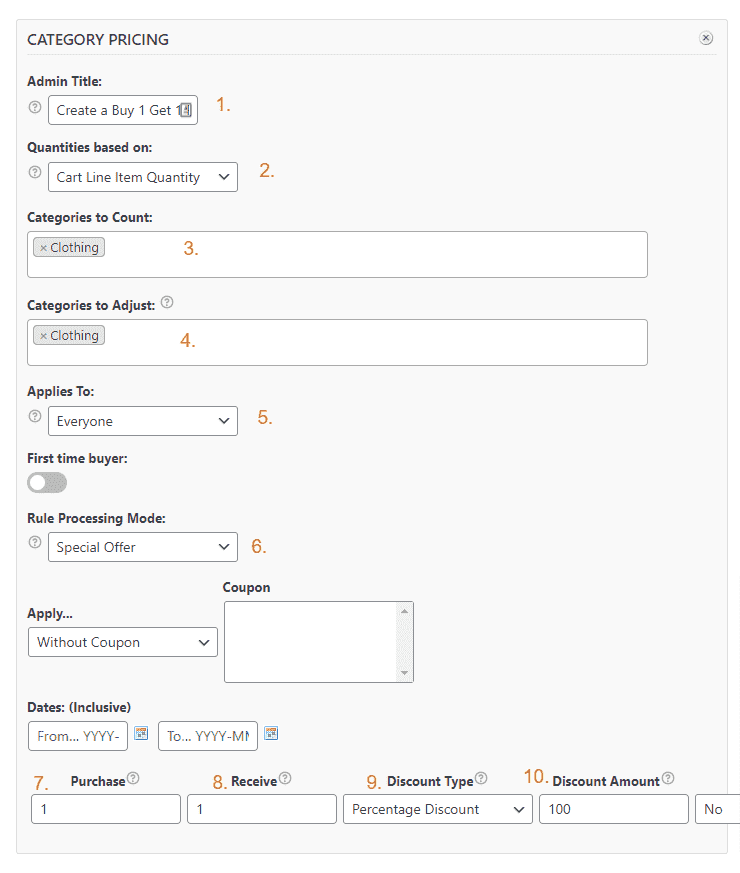
- Give your offer a campaign name(for internal purposes)
- Select cart line item Quantity
- Select the categories that will trigger this offer
- Select the categories where the discount should be applied
- Choose who should be able to redeem this offer.
- Select ‘Special Offer’ for the rule processing mode.
- In the purchase field enter the number of items a user needs to purchase in our case we’ll put 1,
- In the Receive field, we will enter the number of items they will receive, here we’ll enter 1
- For the Discount type, I’ll select percentage discount
- In the Discount amount field, I’ll enter 100. So, when 1 product is purchased, 1 more will be received for free.
5. Publish and view the product
After you have completed all the above steps, you can save changes.
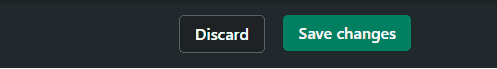
Now when we add two items to cart from our clothing category the second one will be free. For example:
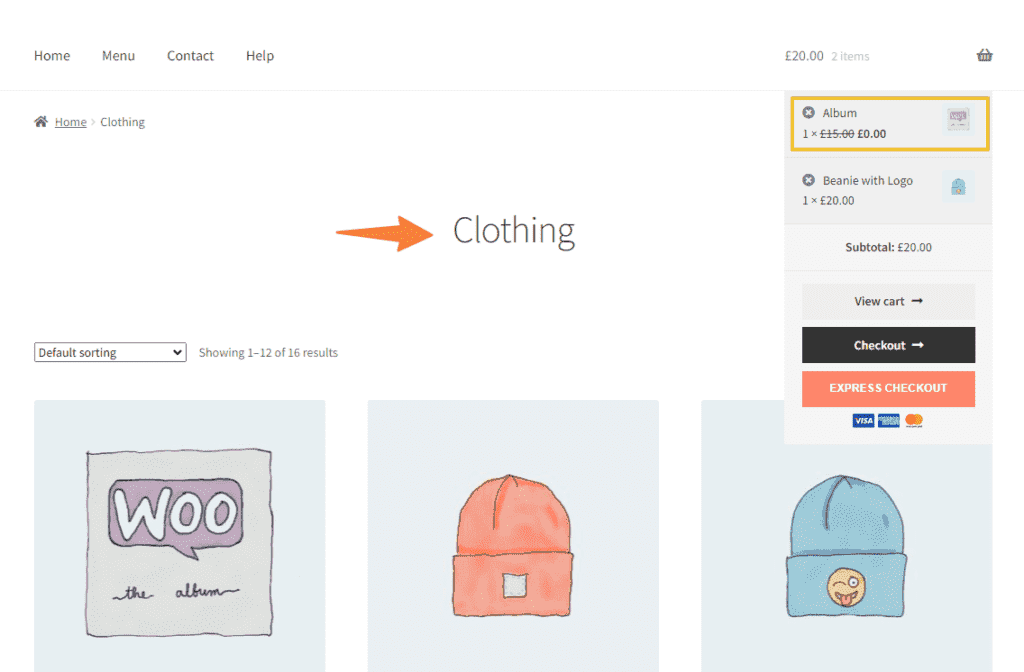
Conclusion
This article shows you how to create a Buy One Get One Free offer using the Woosuite core plugin. We hope we have helped you to create Buy One Get One Free offer. If you have any questions, you can use our comment section below.






