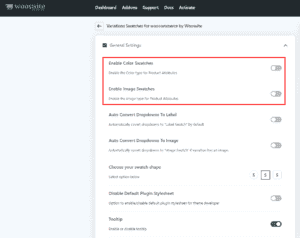We’ve been quiet on this end for several weeks as we’ve been hard at work making our plugin even better for you…
We are thrilled to announce that another major Variation Swatches update has just been released.
Here are what’s new:
You can now enable/disable the color and image swatches directly from your dashboard
If you go to the Attribute page -> change type Select/Label to Color/Image, then Save the change, the color/image swatches feature will be enabled automatically in the General settings page.
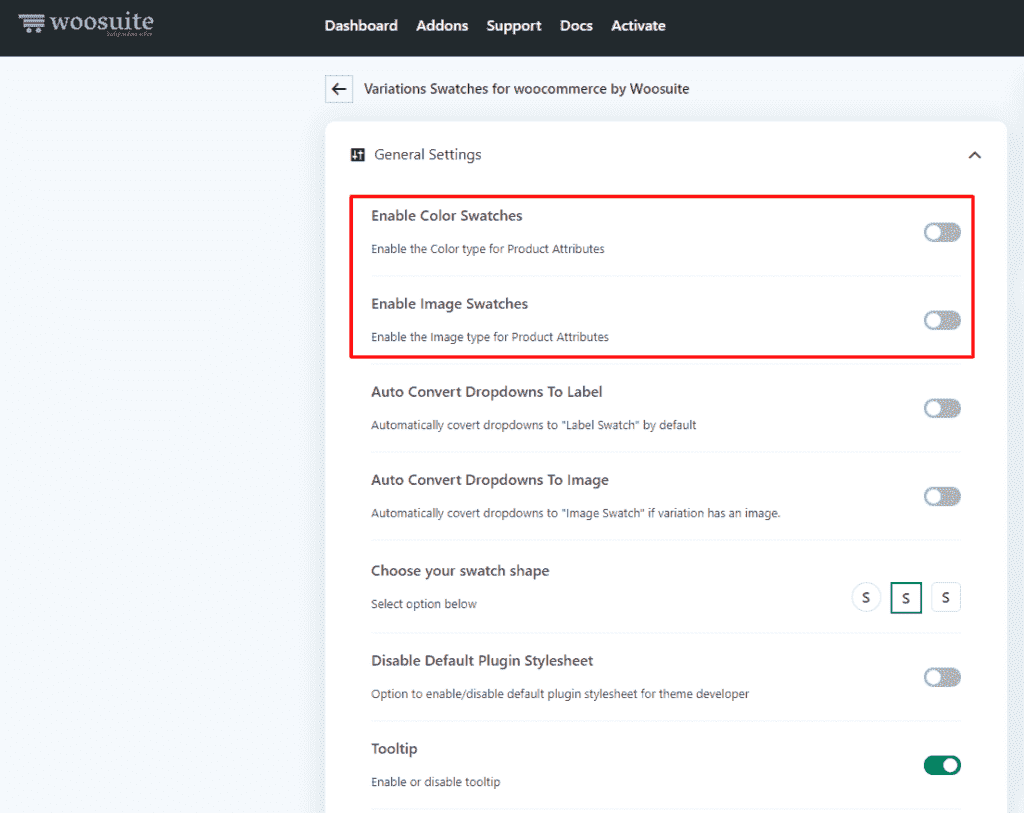
You can now disable swatches on a per-product basis
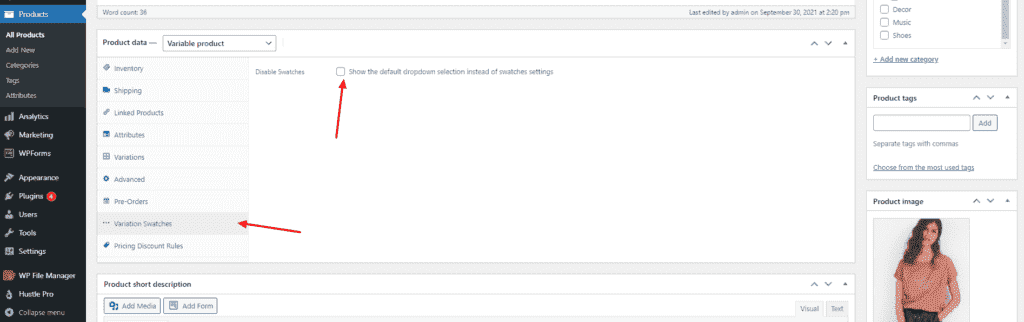
Before:
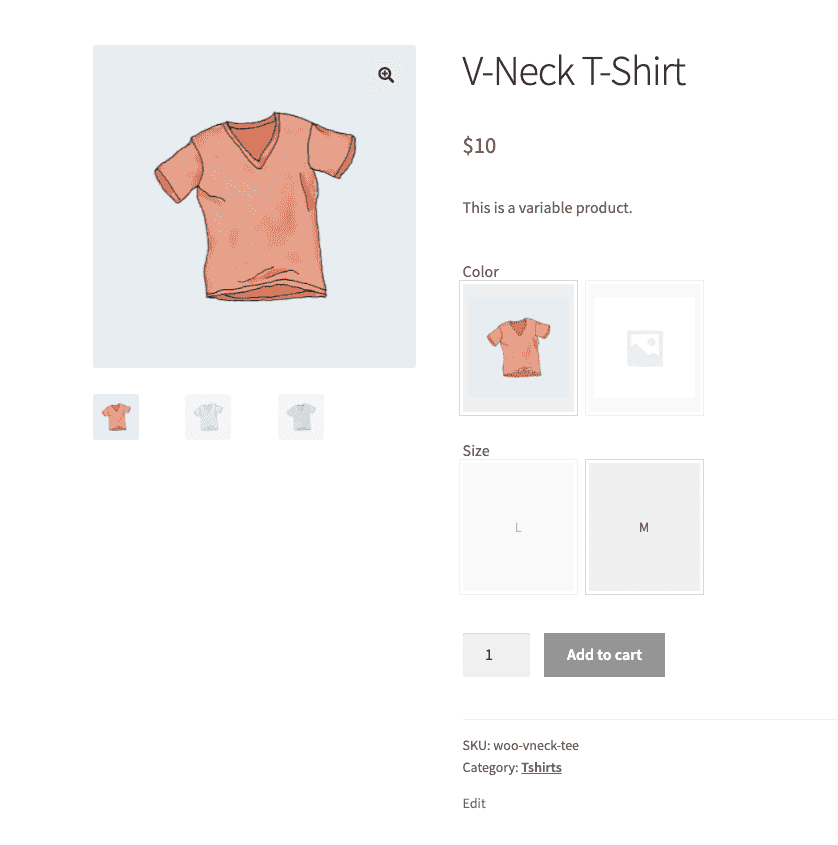
After
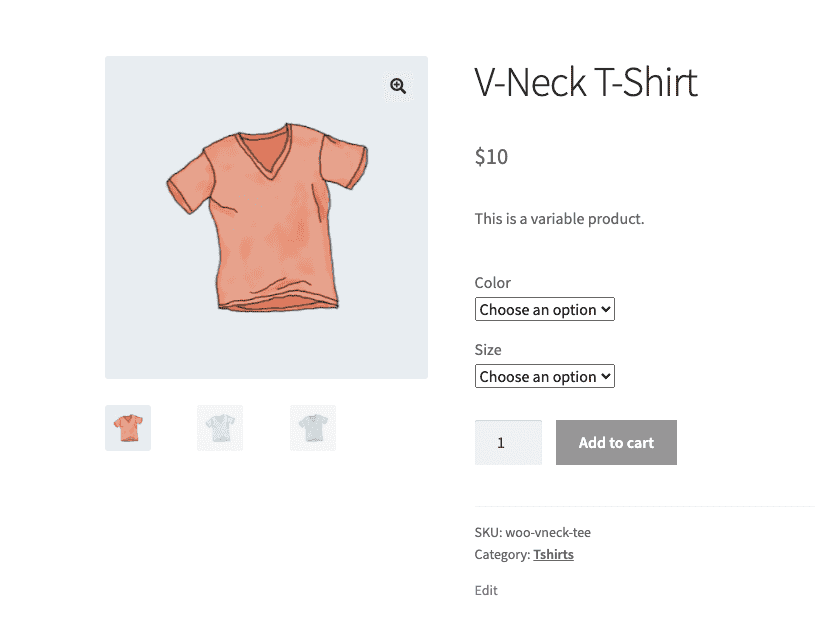
Other bug fixes:
Fixed dual-color swatches saving issue
Fixed custom width and height not saving
Fix extra border being applied on the sober theme.
If you notice any compatibility issues, please get in touch with us.