We – and our partners – use cookies to deliver our services and to show you ads. By using our website, you agree to the use of cookies as described in our Cookie Policy
All In One Checkout for WooCommerce
The best-converting checkout
Customizable, mobile-first, one-click checkout powers. Increase top line revenue by up to 15%.
One Click
Order Bumps
Checkout Field Editor
Multi-Step Checkout
Upsell &
Cross-sell Offers
Shopify-like Checkout
And
Much More

Level up your store's customer experience
Create relevant offers, customer Love, based on Specific criteria.
Creating a long-lasting brand is all about customer relationships, not just transactional ones.
And that’s why we give you the tool to create specific offers when certain conditions are met. Create upsells that your users will love and thank you for.
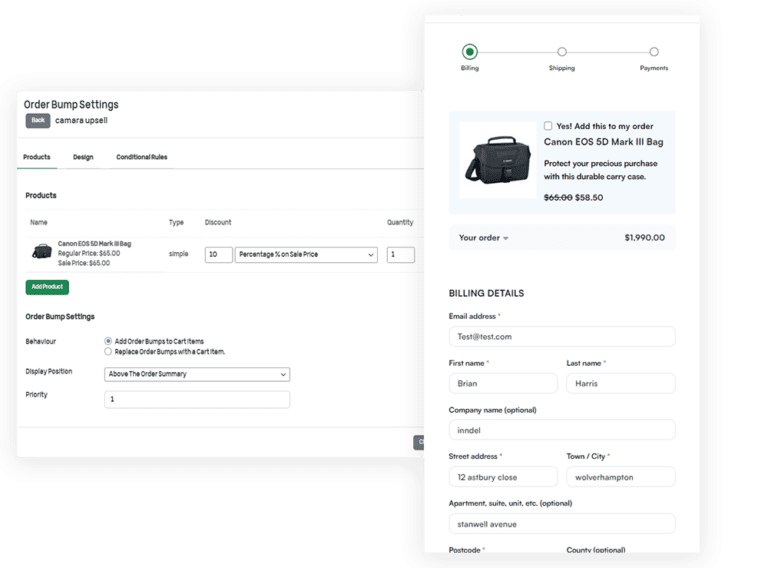
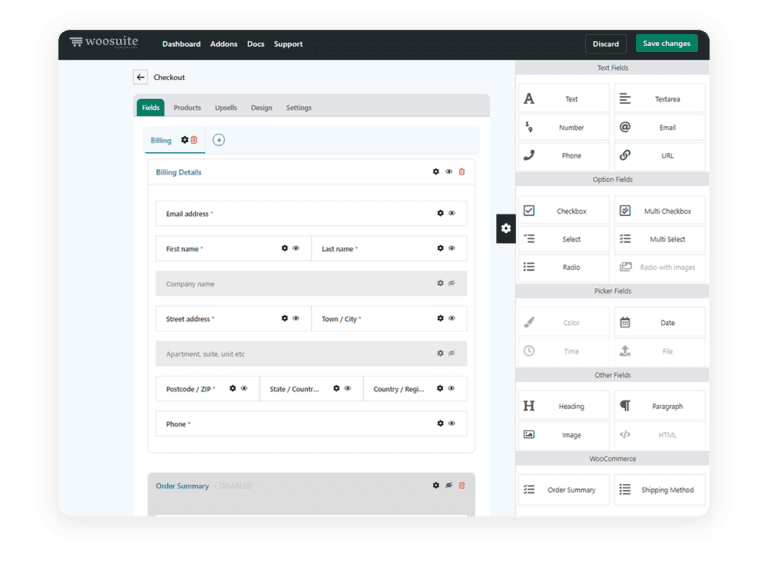
Drag-and-drop Field checkout editor
With our visual checkout field builder, you can add or remove any number of fields you choose. To personalize the checkout experience for your brand.
You can also showcase a different checkout variation based on the customer segment.
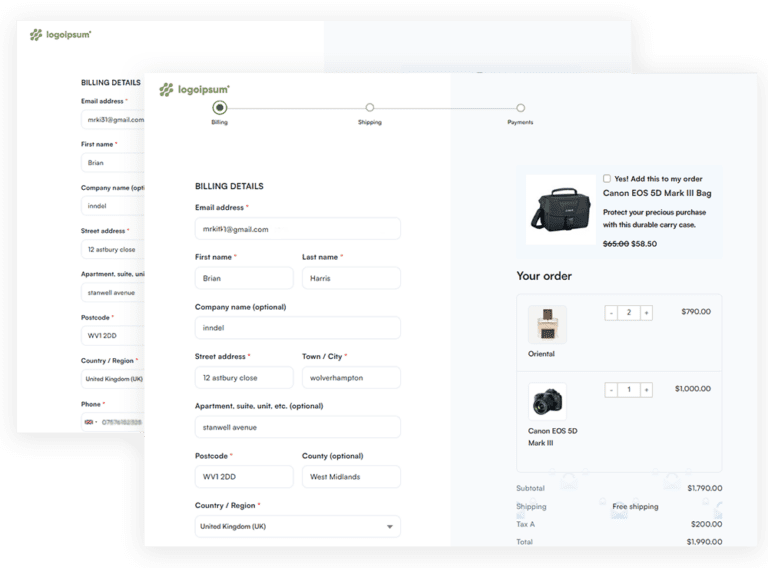
Create Multistep or Single step Checkout
With our easy-to-use checkout field builder. You can create a multi or single-page checkout with a single click.
Build your one-of-a-kind checkout with advanced customizations
Sell anywhere
Deliver seamless experiences across multiple touchpoints and allow shoppers to checkout on blogs, social media, in-store kiosks and more, with a single, unified checkout.
Upsell and cross sell
Offers a unique way to increase your revenue by 12%+ with the post-purchase offers feature, giving you a competitive edge over Bolt alternatives.
Personalized checkout flow
Build checkout experiences that match your unique business requirements.
Increase LTV
Integrates flawlessly with AovUp subscriptions, the proof is in the pudding. We use it for all our subscriptions.
Upgrade your WooCommerce Cart
Reduce the number of clicks to check while delighting customers with relevant offers. Such as a free shipping bar to let them know how much more they need to spend to qualify for free shipping.
Sleek, fast, user-friendly, and works great on mobile.
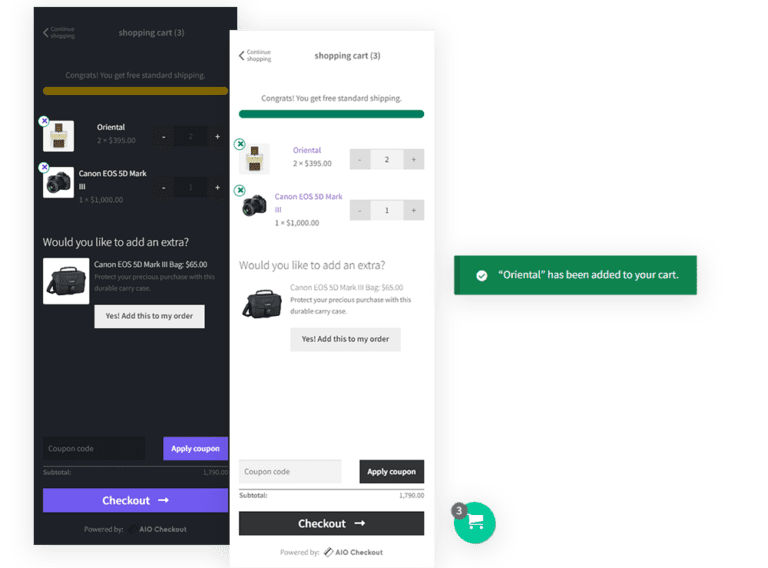
Join Beta testing program
Enter your email below to join our beta group and we look forward to helping you. reduce your cart abandoned rate.
Thoughtful Order bump
Suggest complementary products based on numerous criteria. To help provide more value to your customers and ultimately increase your average order value.
Revenue Boosters
With various conversion focus options, you can expect to increase revenue by up to 30%.
Thank you page
Custom thank you page designed to help you convert more customers after their initial purchase.
User matching
Automatically recognize customer's email on the checkout page and conveniently display login information.
Accelerated Checkout
Increase sales by sending customers directly to checkout instead of the cart page.
Force user registration
Build a stronger customer base by enabling force user registration in WooCommerce!
Free Shipping Bar
This is a great way to increase your average order value by encouraging customers to spend more to qualify for free shipping.
Urgency Countdown Timer
Create cart reservations and display a countdown timer within the shopping cart to create urgency and help increase your conversion rate.
Silding Drawer Cart
Reduce the number of click and page load to checkout.
File upload
Allow customers to upload files on the checkout page.
Embedded Checkout
Use our Gutenberg block or shortcode to preload products, combine cart and checkout on same page.
Mobile first design
Our custom templates are created with a mobile first approach, to ensure no sale is lost on smaller devices.
Conditional fields
Option to create conditional product fields at checkout based on various criteria as.
Verify Customer Age
Add seamless age verification at WooCommerce checkout to keep your business compliant and secure!
Theme Compatibility
Compatible with most WooCommerce themes.
Join over 80,000 store owners that trust Woosuite to help increase revenue and imporove user experience.
All Access
$41.5 / mo
(billed annually)
(billed annually)
- 1 Site
- Everything in Pro +
- Subscription Product Variant Upsell (coming soon)
- AovUp Subscription (coming soon)
- Custom Reports (coming soon)
- AovUp Subscription (coming soon)
- All 14 Plugins
- Access to Future Plugins
Professional
$29 / mo
(billed annually)
(billed annually)
- 1 Site
- Everything in Basic +
- Volume Bundling
- Product Bundle
- Product Bundle upsell
- Thank you Page
- Conditional fields
- Mailchimp integration
- Active campaign integration (coming soon)
Basic
$20.75 / mo
(billed annually)
(billed annually)
- 1 Site
- Offers in Mini Cart
- Order Bumps
- Custom checkout page
- Extra Checkout Fields
- Cart Editing
- Optimized for Mobile
- Access to Templates
- Checkout Takeover
- Skip Add to Cart
- Free Shipping Bar
- Captcha Challenge
- Script Manager
Have a question? Send us an email at help@aovup.com or click the icon in the right corner of the screen

Our 100% No-Risk Money Back Guarantee!
We’re excited to have you experience AovUp. Over the next 14 days, if AovUp isn’t the best fit, simply reach out! We’ll happily refund 100% of your money..
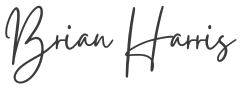
Brian Harris
Founder, AovUp
Read More
The plugin is working well and support helped me solving an issue with my website. I just gave admin user and they fixed it in a moment 🙂
★ ★ ★ ★ ★
★ ★ ★ ★ ★

Read More
It works by default, it’s settings are where they should be (not creating a new item at the admin menu, making it harder to find things). Thanks for your work.
★ ★ ★ ★ ★
★ ★ ★ ★ ★

Read More
Super impressed with the user interface and the fact all functionality is configured within the product editor.
★ ★ ★ ★ ★
★ ★ ★ ★ ★
FAQ
Most frequent questions and answers
We offer no-questions-asked refunds to all customers within 30 days of your purchase. If you are not satisfied with our product, then simply send us an email and we will refund your purchase right away.
Our products will work with the WordPress.com Business Plan, which allows the installation of third party themes and plugins.
Your product will still operate even if you cancel the automated renewal subscription for the yearly plans, but you won’t get updates and support after the license expires.
Yes, you have the option to purchase our plugins individually.
Yes, you can upgrade at any time after signing up. You will see a notice regarding your current package and instructions on how to upgrade.
If you have not found the answer to your question here, get in touch and we will be happy to help.
About
We help you extend the functionality of your WooCommerce store. Whether you want to add dynamic pricing, wholesale functionality, conditional payments & shipping, and more.
Quick links
- Latest Reads
© All Rights Reserved Woosuite 2023




