They often originate from automated bots exploiting vulnerabilities or, in some cases, from manual fraudulent attempts. Ignoring spam orders can lead to increased operational costs, disrupted workflows, and lost trust from genuine customers.
Luckily, WooCommerce has many third-party plugins that can reduce the number of spam orders. This article will share tips and tricks to help you prevent WooCommerce spam orders. By following the methods mentioned in this article, you will see a drastic decrease in spam orders on your store.
Without any further ado, let’s jump straight into it.
On This Page
How to Prevent WooCommerce Spam Orders?
You can take the following steps to help eliminate or decrease spam orders on your WooCommerce store.
1. Basic WooCommerce Configurations
The first thing you need to do is to require users to create an account before completing the checkout. By default, this option is enabled in your store we need to turn it off.
Steps to Configure:
- Go to WooCommerce > Settings > Accounts & Privacy.
- Uncheck the option: Allow customers to place orders without an account.
- Enable the option to allow customers to log in to an existing account or create a new one.
You can also enable the option to allow them to log in to an existing account or create a new one. It will help you get orders from registered users only and decrease the spam order rate.
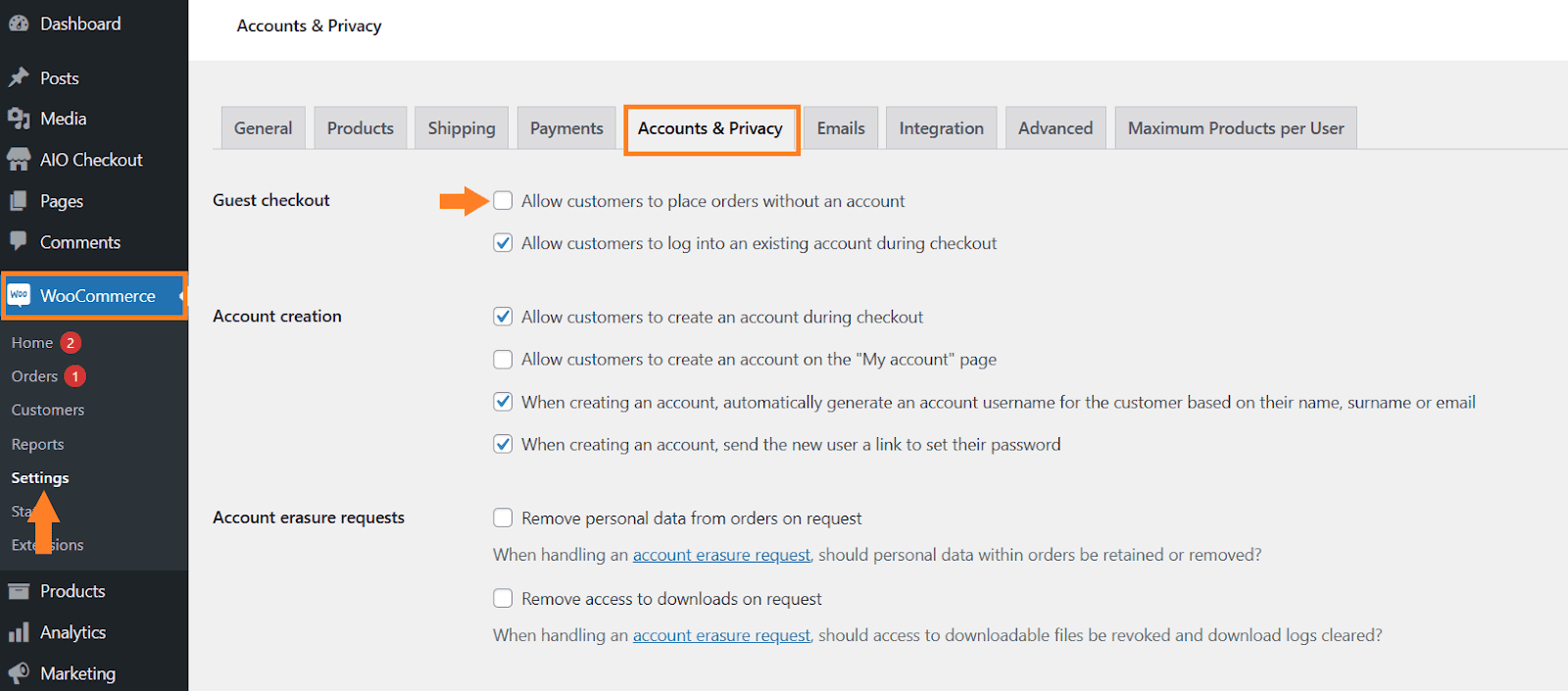
2. Use an Anti-Spam / Fraud Plugin
You can also use an anti-spam or anti-fraud plugin to eliminate spam orders on your WooCommerce store. These plugins were developed to identify and prevent spam or fraudulent activities on your website, including spam orders.
The following are the plugins that will help you resolve this problem.
2.1. Akismet
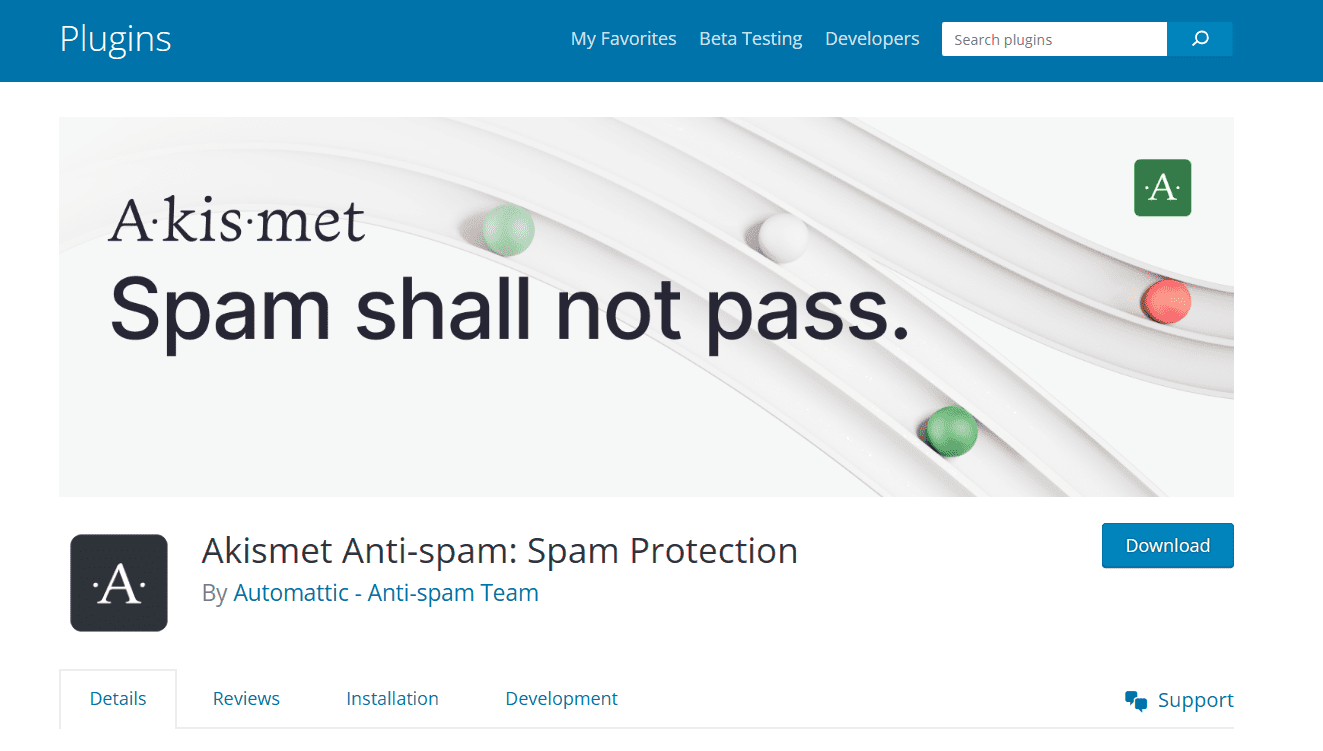
This plugin can be beneficial for protecting against spam orders in your store. It is primarily known for protection against spam comments on WordPress websites, but it can also help prevent spam orders. Akismet uses a vast database and advanced algorithms to analyze incoming data (comments, form submissions, or orders in the case of e-commerce) by identifying patterns such as repeated submission attempts from the same IP address, usage of suspicious email formats, or matching content with known spam indicators. These insights allow it to accurately flag or block transactions that are likely to be spam.
It can flag or block transactions that exhibit characteristics commonly associated with fraudulent activity to help you prevent spam orders. This may include patterns such as repeated attempts from the same IP address, suspicious email addresses, or other indicators of potentially fraudulent behavior.
2.2. WP Armour – Honeypot Anti Spam
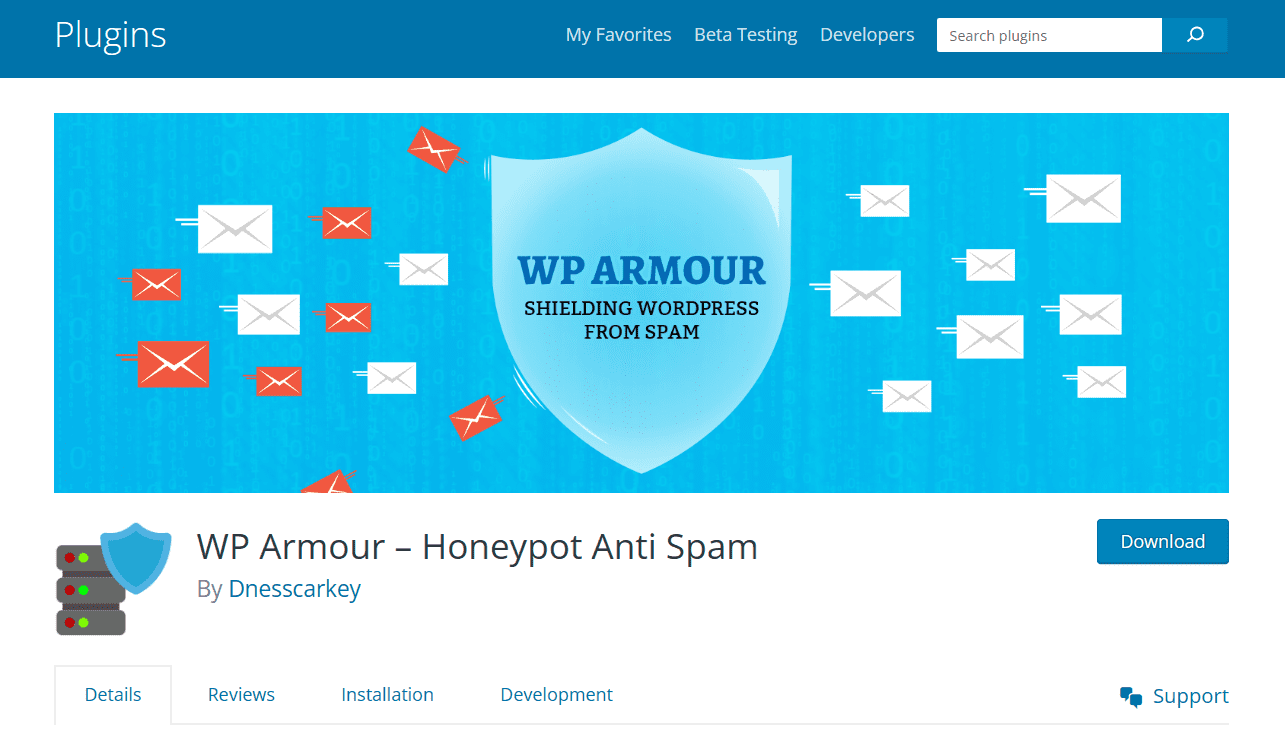
This plugin adds a honeypot field to your checkout form. It is a hidden field added to forms, including the WooCommerce checkout form on your website, that is invisible to regular users but can be detected by bots. Legitimate users won’t be able to fill out this field, but spam bots may interact with it, revealing their automated nature.
In preventing spam orders, if the honeypot field is filled out on the checkout form, the system can flag or block the order as potentially fraudulent.
It’s important to note that while honeypot mechanisms are effective against automated bots and can help you significantly reduce the number of spam orders, they may not be foolproof against more sophisticated fraud attempts by human actors.
3. Verify Customer’s Email Address
Another helpful way to reduce fake or spam orders is to verify the customer’s email address. Adding this feature to your store might show great results if your site is under spam orders attack.
Bots use fake email addresses, and this feature will require them to verify the email address by sending a code to that email. Even if a human is trying to place a fake order just because of negativity, there is a high chance they will use a fake email address.
In both cases, your site will remain clean from spam orders, which will help you focus on other things. The two plugins will help you verify the customer’s email while registering and checking out.
3.1. User Registration for the WoCommerce
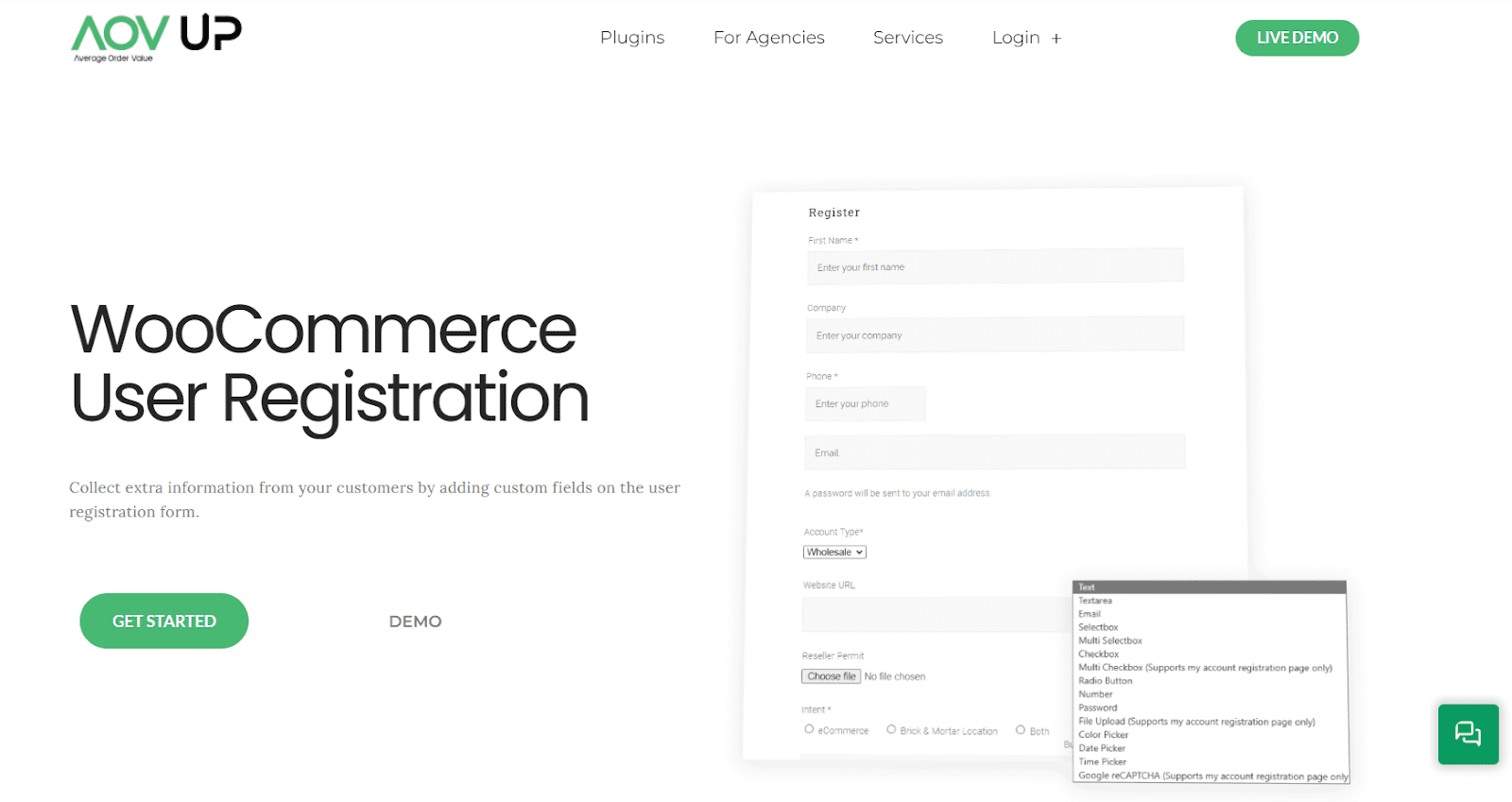
It is an excellent plugin requiring customers to verify their email address to create an account and place an order. It also gives you complete control over account approval.
You can approve or deny a customer’s account while registering. Also, if a customer makes regular returns, you can delete the customer’s account to prevent shipping and time loss.
3.2. AIO Checkout
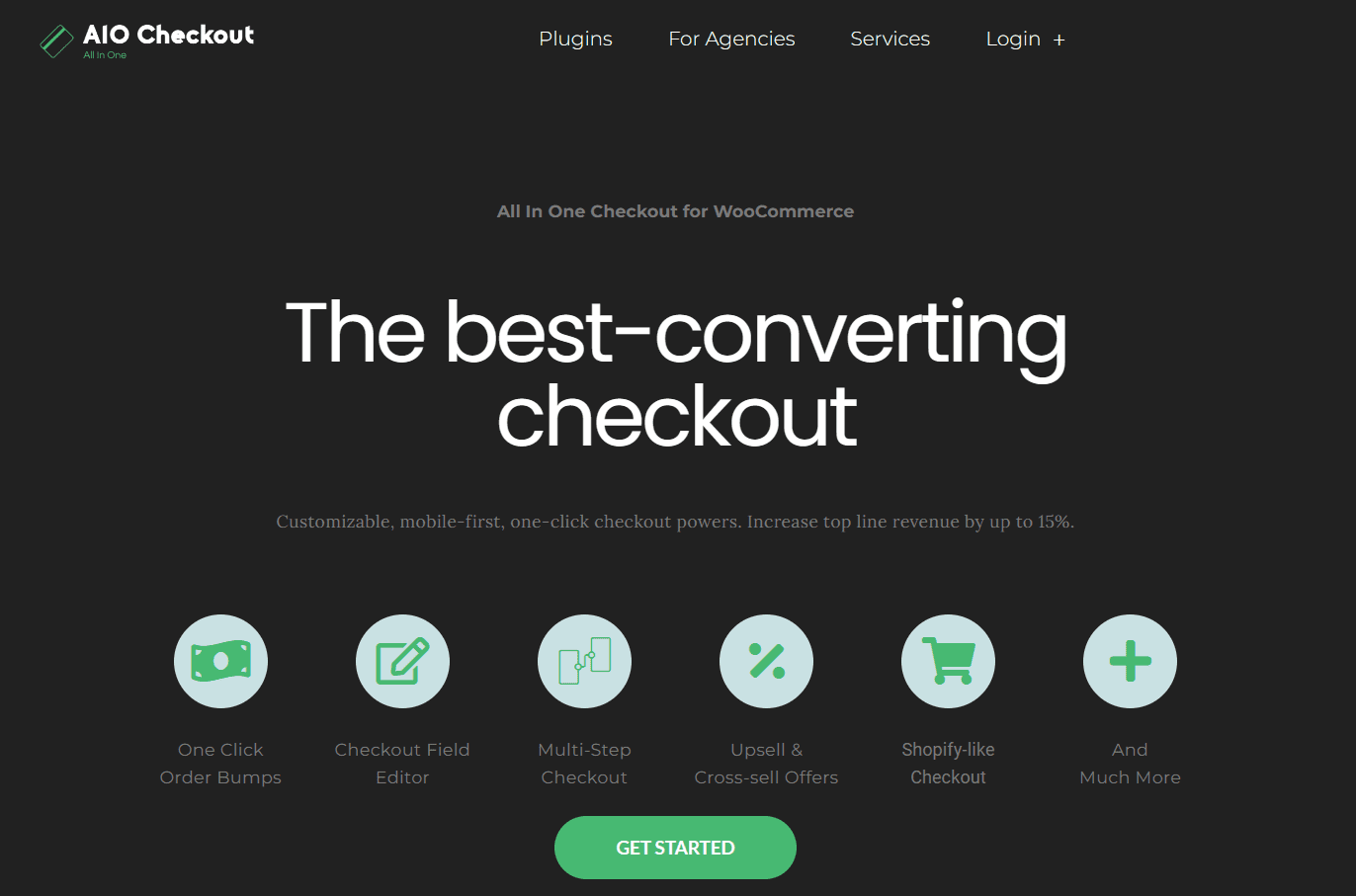
It is another excellent plugin that allows customers to verify their email addresses at checkout before placing an order. You can add an email field validation at checkout.
It will require customers to verify their email address to place or complete the order, which help you get control over spam orders.
4. Add CAPTCHA / RECAPTCHA to WooCommerce Checkout
You can also add CAPTCHA to WooCommerce checkout. This is bad news if your site is under spam orders attack and you haven’t added a Google CAPTCHA at checkout.
You can avoid spam orders by adding a CAPTCHA to checkout. It will help you verify that a human is placing the orders. Most of the bots can’t fill CAPTCHA, which will help you reduce the spam orders on your site.
You can use the AIO Checkout plugin to add a CAPTCHA to your checkout form. It integrates smoothly with Google API and gives you the ultimate protection. I also have a guide to help you add CAPTCHa to checkout.
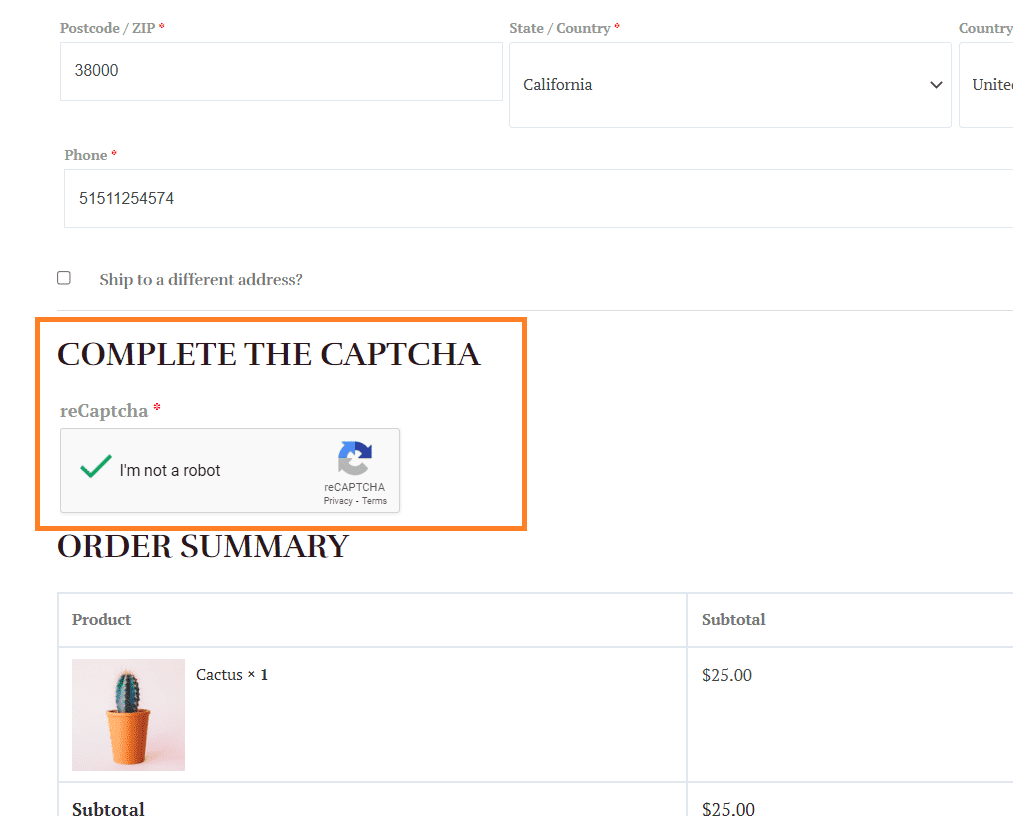
5. Use Firewall or Security Plugins
Another thing you can do to protect your site from spam orders and hackers is to add an extra firewall or security layer to your store. You can use a security plugin to do so. There are multiple plugins in the market.
You can use any of the following plugins:
5.1. WordFence
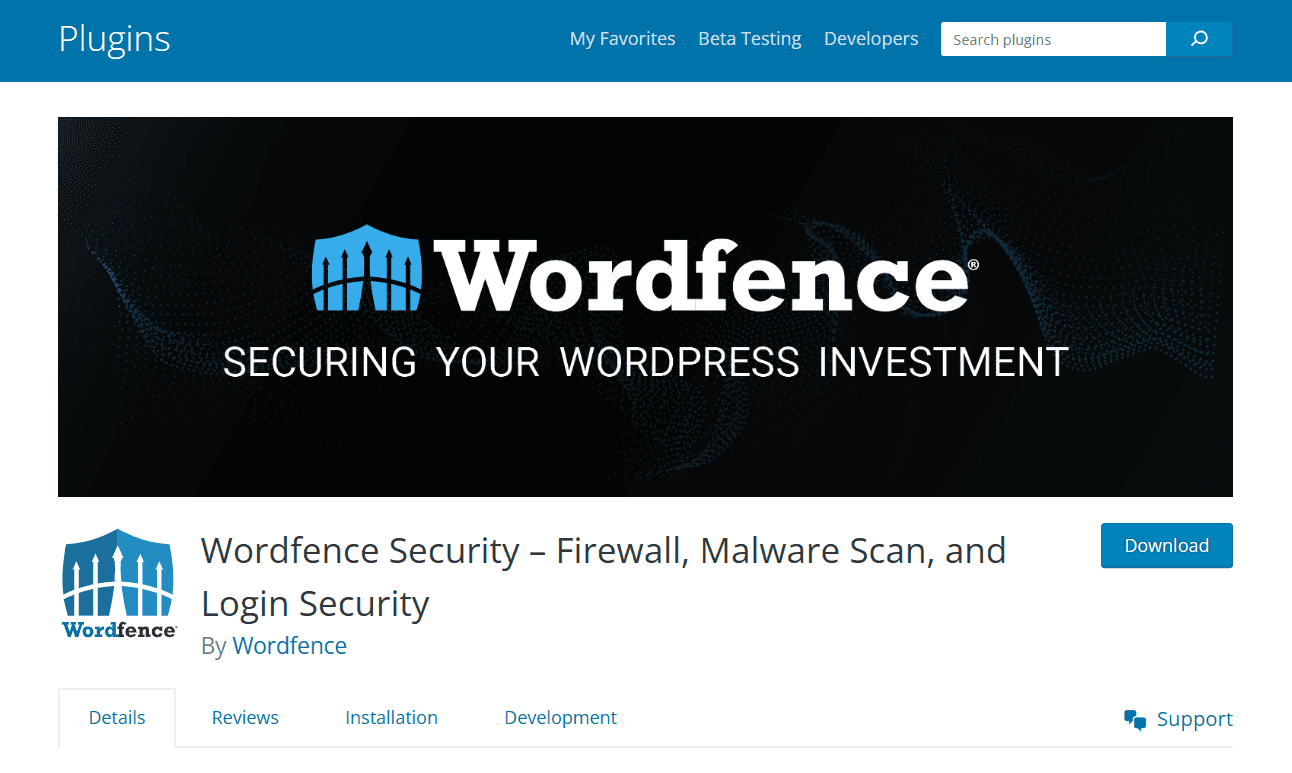
Wordfence is a comprehensive security plugin for WordPress and will help you keep your site safe from hackers, which may ultimately reduce spam orders.
It includes firewall protection, malware scanning, login attempt monitoring, and real-time threat defense. It was designed to protect against various security threats, including brute force attacks, malware, and other malicious activities.
5.2. Sucuri
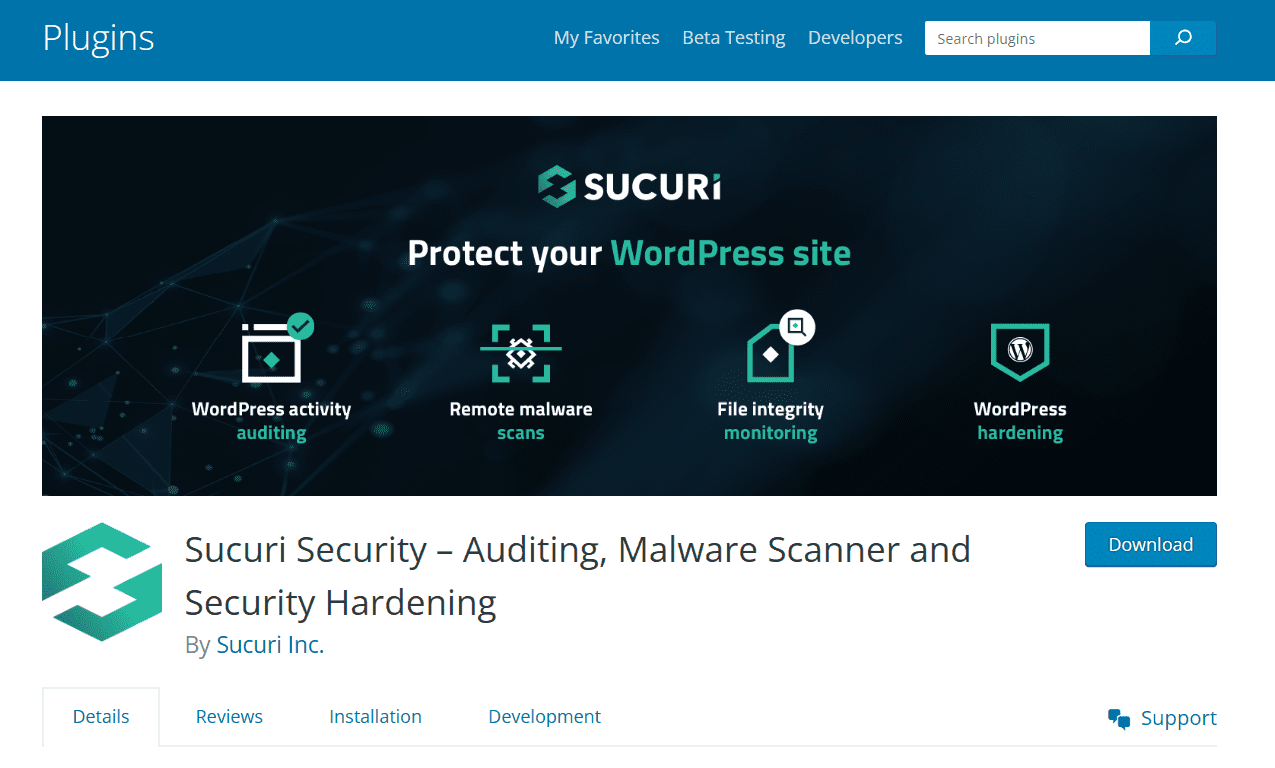
It is a website security plugin offering various security services, including a website firewall (WAF), malware scanning and removal, security monitoring, and DDoS protection. It is known for its ability to provide a holistic approach to website security.
5.3. Cloudflare
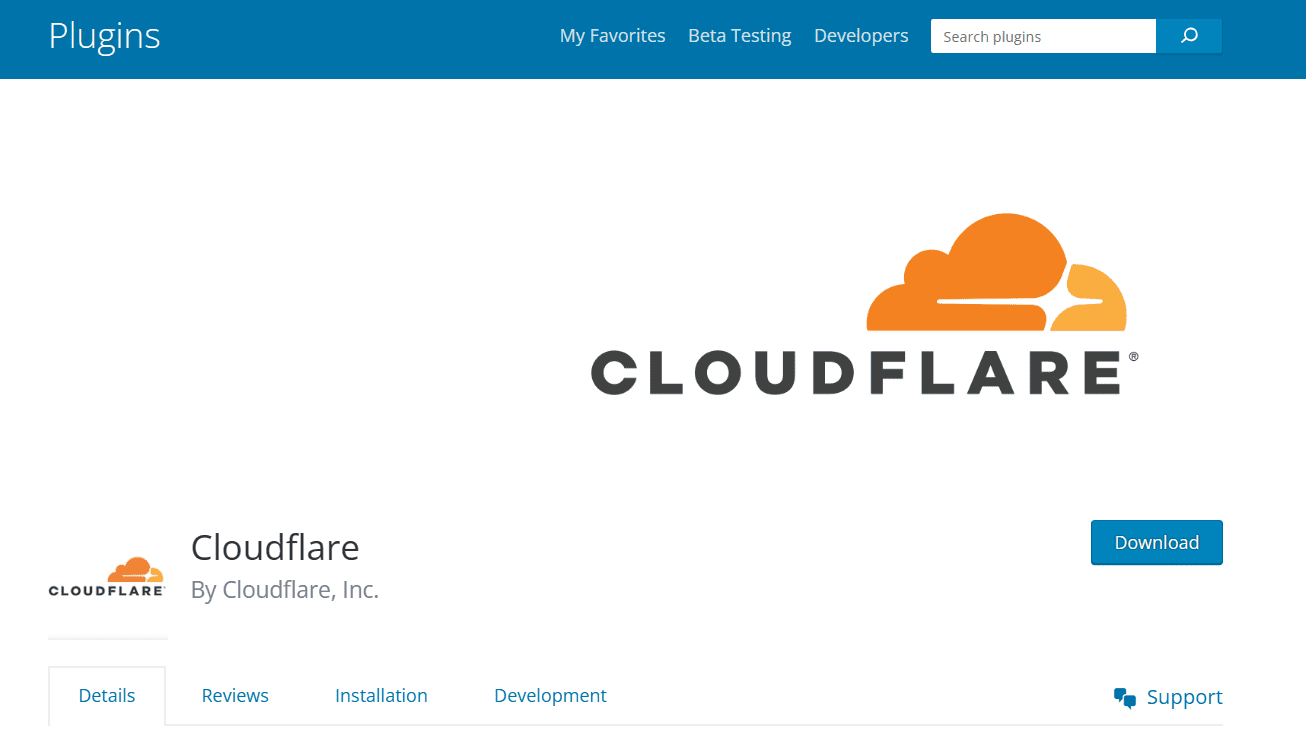
Cloudflare is a content delivery network (CDN) that also provides security services. It offers DDoS protection, web application firewall (WAF), SSL/TLS encryption, and performance optimization.
While Cloudflare is not a WordPress-specific plugin, it can enhance WordPress and non-WordPress sites’ overall security and performance.
Conclusion
Spam orders can cause financial and operational disruptions, but you can protect your WooCommerce store by implementing these steps. With fewer spam orders, you can focus on genuine customers and other critical aspects of your business.






