Creating a membership site can be a game-changer for businesses and content creators looking to monetize their expertise and build a community. WordPress has many plugins that offer a straightforward solution for setting up and managing membership sites.
One such plugin is Simple WordPress Membership, one of the popular choices known for its simplicity and features.
I will review this plugin, covering its features, pros and cons, and more. I’ll also share the top 3 alternatives, giving you a comprehensive overview to help you choose the best membership plugin for your WordPress website.
Without any further ado, let’s jump into it.
On This Page
Simple WordPress Membership Plugin Review
It is a simple and flexible membership plugin that allows you to create different levels of memberships and restrict different content (posts and pages) based on the level. It allows you to protect your content from non-members.
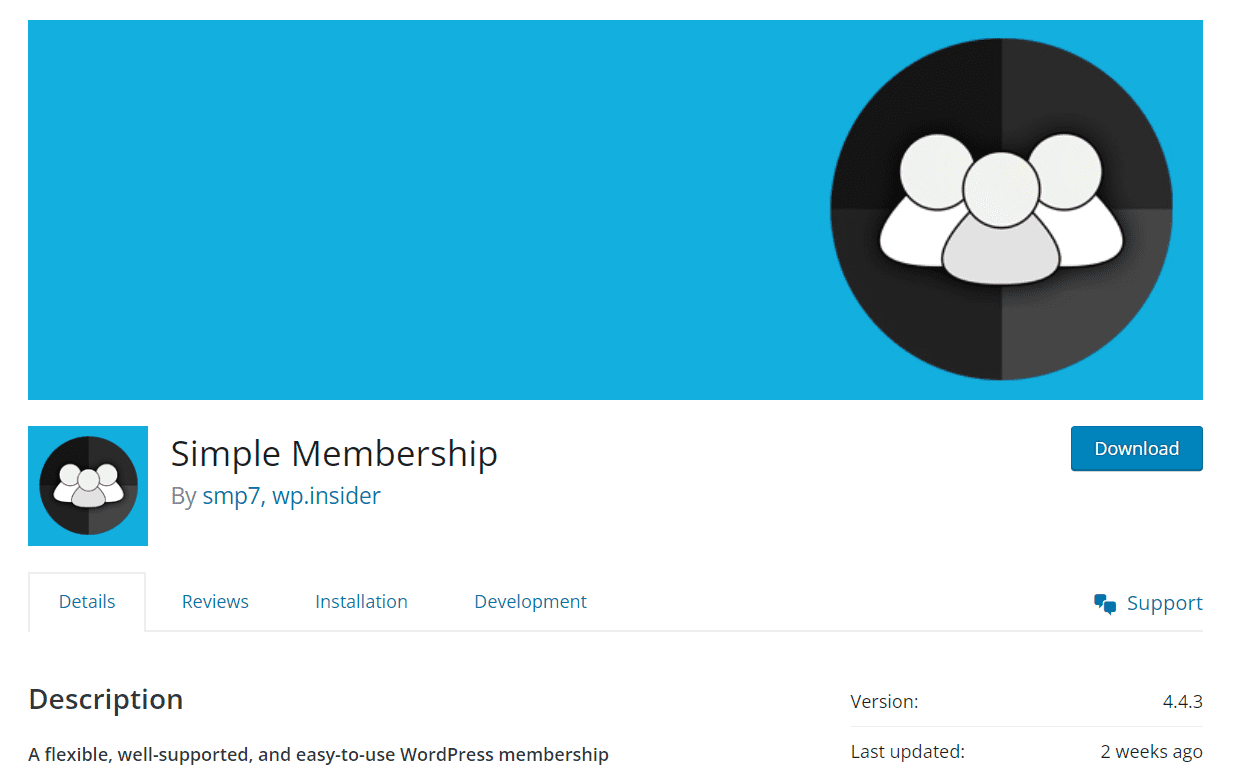
You can create as many levels as you want (silver, gold, platinum, and more). Its dashboard is quite similar to WooCommerce’s dashboard, so you don’t need to hustle much to find a setting.
Moreover, it has built-in PayPal and Stripe payment gateways and supports one-time and recurring payments. You don’t need to install any other plugin to accept payments. You can easily manage the payment gateways and member payments.
With this plugin, you can offer free and paid memberships. It also allows you to enable/disable the email activation or confirmation for free memberships. You can also whitelist and blacklist specific email addresses.
It also offers free and paid add-ons to enhance your site’s functionality. Overall, it is a good plugin for creating different membership levels on your site and giving customers content access based on their level.
Features
- Create unlimited membership access levels.
- Restrict posts and pages.
- Create free and paid membership levels.
- Provides action and filter hooks to customize the plugin.
- Add Payment & Stripe payment buttons.
- Provides a member login widget in the sidebar.
- Front-end member profiles.
- Supports multiple languages.
| What We Like | What We Don’t Like |
| Built-in payment methods (PayPal and Stripe). | You cannot restrict products. |
| Manually approve your members. | You cannot hide specific parts of a page or post. |
| It supports multiple languages. |
Best Suited For
It is ideal for sites wanting a simple solution to create a membership site with built-in payment methods.
Pricing
It is a free plugin that you can download from your WordPress dashboard.
Tips to Choose the Best WooCommerce Membership Plugin
Choosing the best membership plugin depends on your specific needs and requirements. Here are some tips to help you make the right choice:
1. Features: Consider the features you need for your membership site, such as content restriction, drip content, member directories, and integration with other plugins like WooCommerce Subscriptions.
2. Ease of Use: Look for a plugin that is easy to set up and use, with an intuitive interface that allows you to efficiently manage your memberships.
3. Compatibility: Ensure that the plugin is compatible with your version of WordPress and WooCommerce and with any other plugins you use.
4. Support and Updates: Choose a regularly updated plugin with good customer support in case of any issues.
5. Scalability: Consider whether the plugin can grow with your membership site, accommodating more members and features as your site expands.
6. Cost: Compare the pricing of different plugins and consider the value they offer based on their features and support.
Considering these factors, you can choose your site’s best WordPress membership plugin. Now that we know what to look for in a membership plugin, let’s examine a few alternatives to the Simple WordPress Membership plugin.
Top 3 Alternatives to Simple WordPress Membership Plugin
The following are the top 3 alternatives of this plugin that you can use to add more or similar features to your site.
1. AovUp Memberships
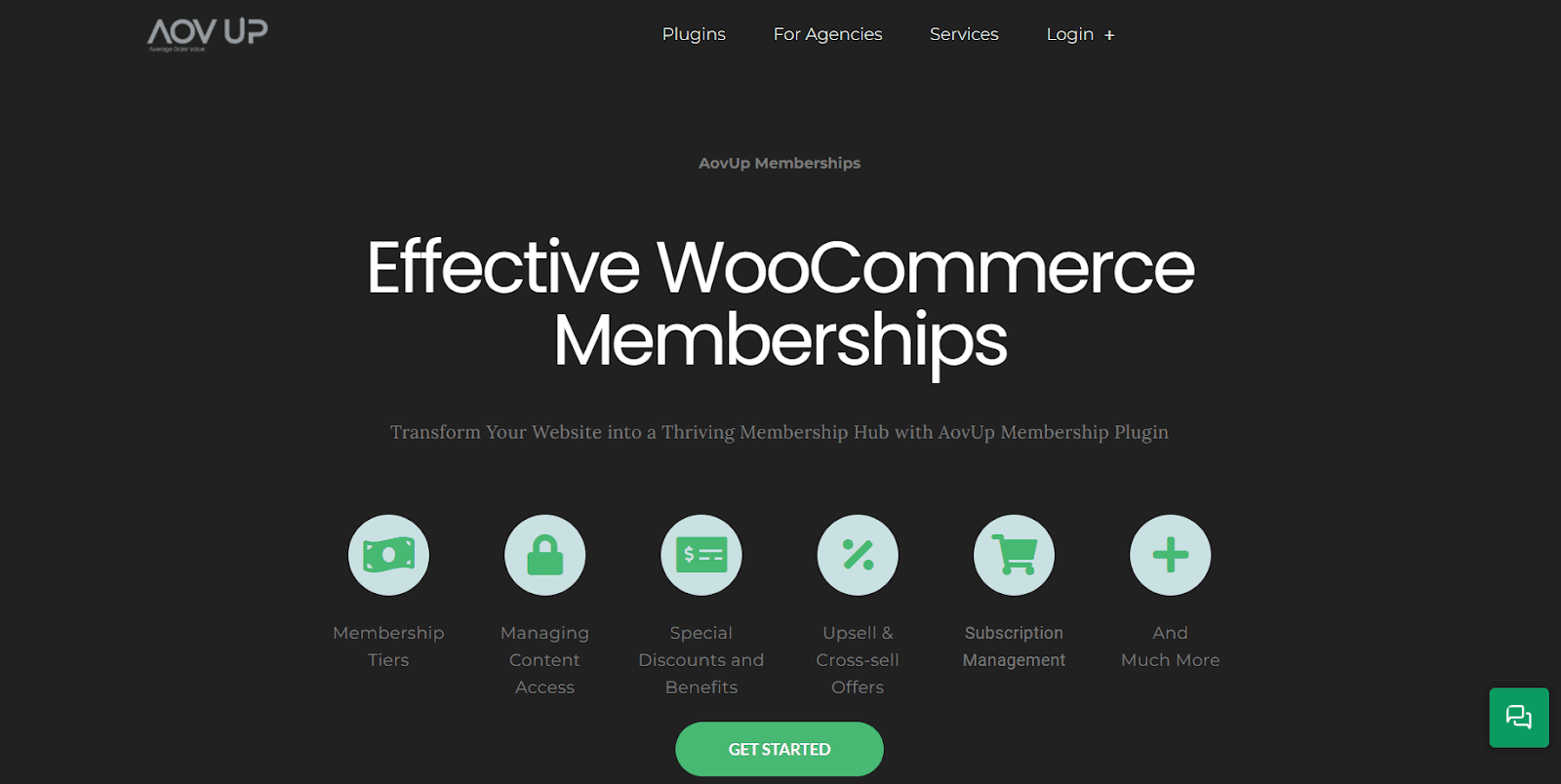
It is one of the best and most advanced membership plugins. It allows you to create an unlimited number of membership tiers and restrict different areas of your site. Its dashboard is very user-friendly and easy to use.
With this plugin, you can give different privileges to members based on their membership tier. For example, you can create a Pro membership tier, and any user with this membership can get a 15% special discount on all purchases. The best thing is that you don’t need to install extra plugins to create discounts.
If you want to switch from a different plugin, it also helps you with that and allows you to import your members from a CSV file. The dashboard gives you valuable stats that help you keep track of the number of members who signed up and manage them all effectively.
You can redirect customers to any page you want after they have purchased the membership. You can also select from 3 different content restriction modes and grant membership access based on three different methods. You can also set user roles for active and non-active members.
It gives you full control over the restriction messages and membership emails. You can customize each one of them to match your requirements. Overall, it is an advanced and best alternative to the Simple WordPress Membership plugin that will allow you to create a fully functional membership site easily.
Features
- Create an unlimited number of membership tiers.
- Manage your members easily from the dashboard.
- Give members immediate content access or drip it after a specific time.
- Create member-only discounts.
- Create membership directories.
- Customize the emails and restriction messages for each membership tier.
- Set 3 different content restriction modes.
- Restrict specific parts of a page or post.
- Grant membership access in 3 different ways.
- It supports AovUp Subscriptions or Woo Subscriptions to allow you to get recurring payments.
- It is compatible with WooCommerce and its popular themes.
- Extensive documentation and support.
| What We Like | What We Don’t Like |
| Allows you to grant access to members-only content in 3 different ways. | It doesn’t have built-in payment methods but supports any payment method compatible with WooCommerce |
| Restrict specific parts of a page or post from non-members. | |
| Allows you to create members-only discounts. |
Best Suited For
It is ideal for any business that wants to create different membership tiers and an advanced WooCommerce membership store. Whether, you want to sell exclusive content, or create a members-only store of any niche, this is the plugin for you.
Pricing
It is a paid plugin that will cost you $199 per year for a single site.
2. WP-Members Membership Plugin
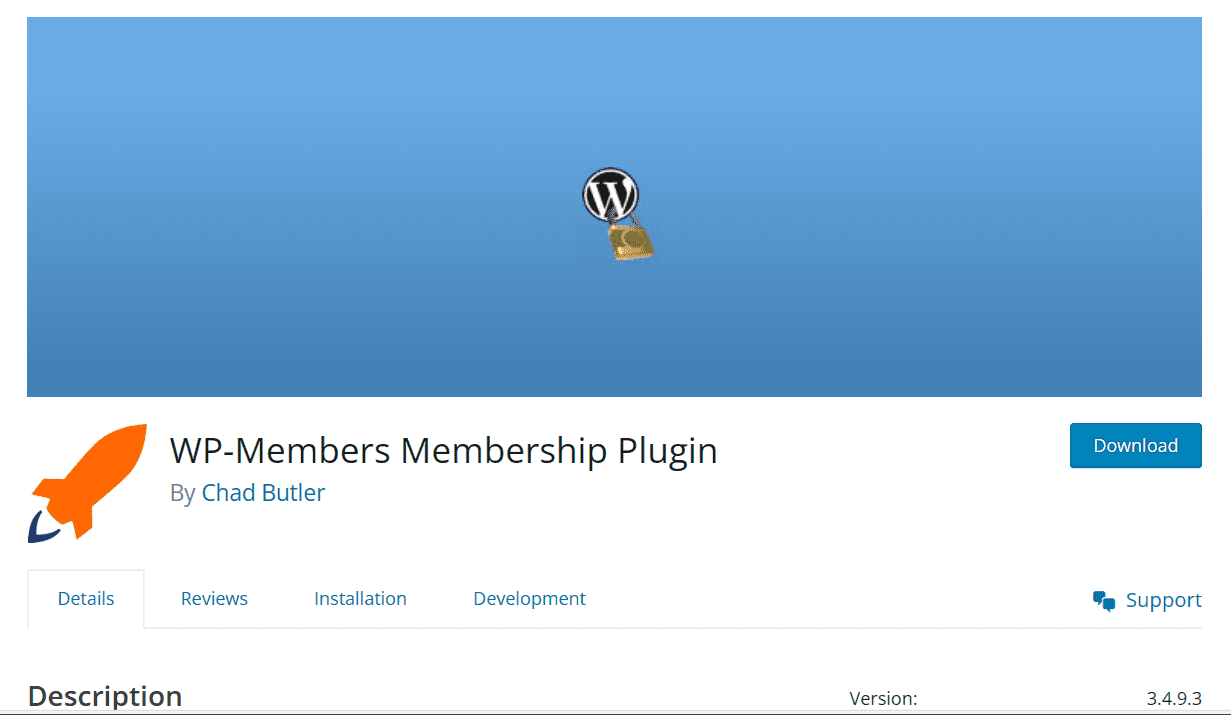
It is another excellent alternative to the Simple WordPress Membership plugin. You can create different memberships and select what content you want to restrict customers from. You can restrict posts, pages, and custom post types.
For example, you can hide post A from members with Golden membership and show it to members with Platinum membership. This allows you to customize different messages and emails.
You can also add or remove the fields from the registration form. Its dashboard is simple but the options are scattered on a single page so it might be a bit difficult to find the required settings.
This plugin lets you control your members by manually approving them. It also gives you more than 120 action and filter hooks to customize the plugin accordingly. Overall, it is a basic plugin that allows you to create members-only content.
Features
- Create multiple membership levels.
- Restrict posts, pages, and custom post types.
- Whitelist and blacklist specific email addresses.
- Notify admins for new registrations.
- Create custom registration fields.
- Allows you to approve members manually.
| What We Like | What We Don’t Like |
| Create multiple membership levels. | It doesn’t support WooCommerce products. |
| It supports custom post types. | It doesn’t have any built-in payment methods. |
| You can customize the email and other front-end notifications. | It doesn’t allow you to restrict specific parts of a page or post. |
Best Suited For
It is ideal for you if you want to create a simple members-only site with no advanced features.
Pricing
It is a free plugin that you can download from your WordPress dashboard.
3. WooCommerce Memberships
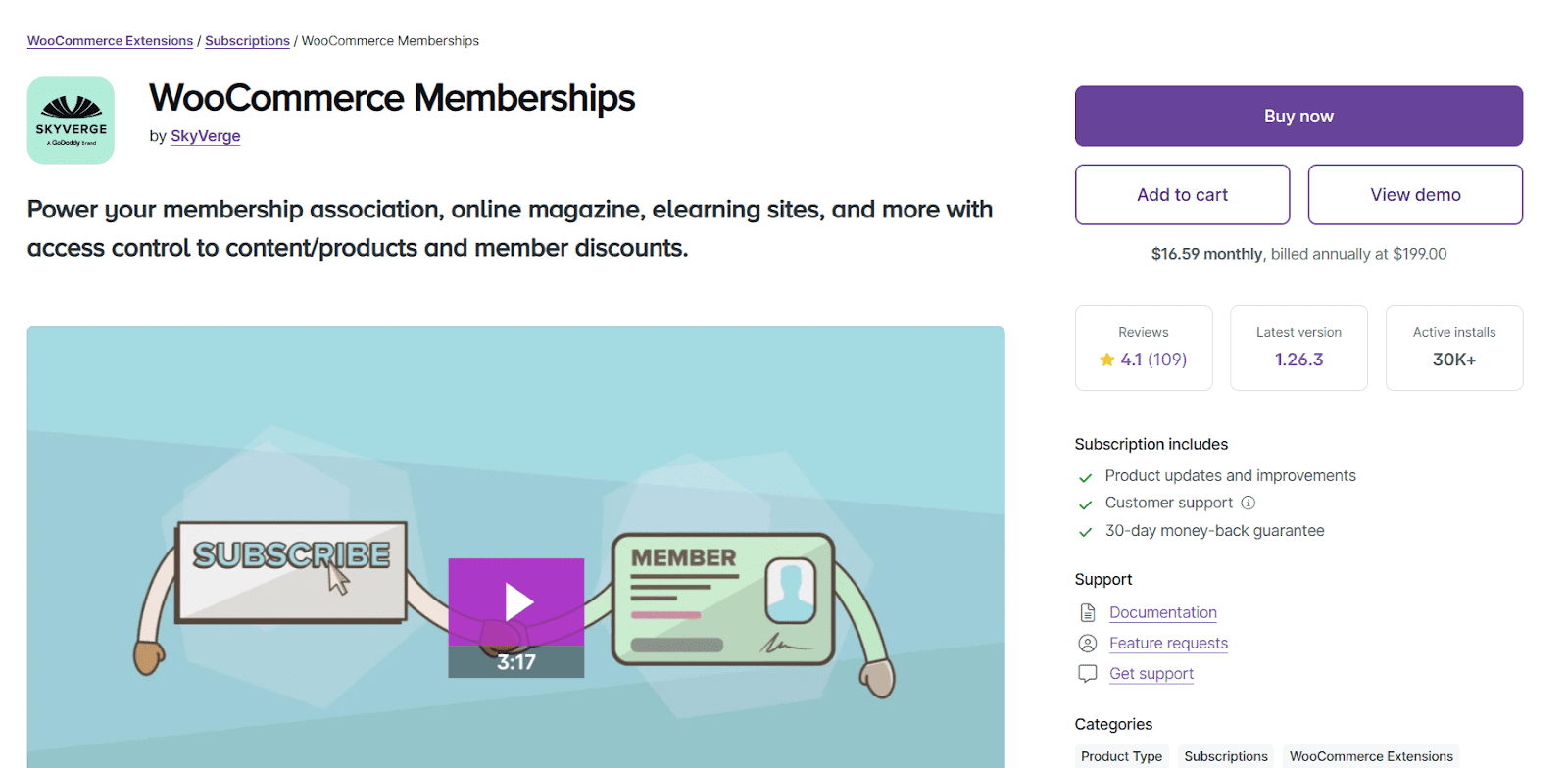
It is another great and complete membership solution that allows you to restrict your site’s content, products, or pages to members only. It allows you to hide products or content from non-members completely. You can also display the products to non-members but restrict them from purchasing.
It is a great tactic to encourage them to become your store’s members. This plugin also gives you several different perks, like gradually releasing content or products to members after they have purchased them.
Moreover, you can create special discounts for members only. To build customer trust and loyalty, you can also offer better shipping options to your members. You can create different membership plans to rank your members and give perks accordingly.
Suppose you previously used a different membership plugin and want to shift to this one or vice versa. In that case, you can also import/export your members to avoid disturbing your business.
Features
- It is an easy-to-use and complete membership solution.
- Set members-only discounts.
- Set member-only shipping options.
- Create different membership plans.
- Compatible with other WooCommerce plugins.
- Gradually and strategically release content to your members.
- Import and export your members.
| What We Like | What We Don’t Like |
| Create members-only discounts. | To get recurring payments, you need to install another plugin. |
| Allows you to import and export the members list. | It could be a bit more work to create advanced restriction rules. |
| Set members-only shipping methods. | It doesn’t allow you to restrict specific parts of a page or post. |
Best Suited For
It is best suited for businesses and individuals looking to create a basic membership site within their WooCommerce store. It is ideal for selling subscription-based access to content, products, or services, and for managing member-specific discounts and perks.
Pricing
It is a premium plugin that will cost you around $199 annually.
Special Mention: I would like to mention one other plugin in this article: the AovUp Restriction Rules plugin. It allows you to restrict customers’ posts, pages, products, and categories based on their user roles.
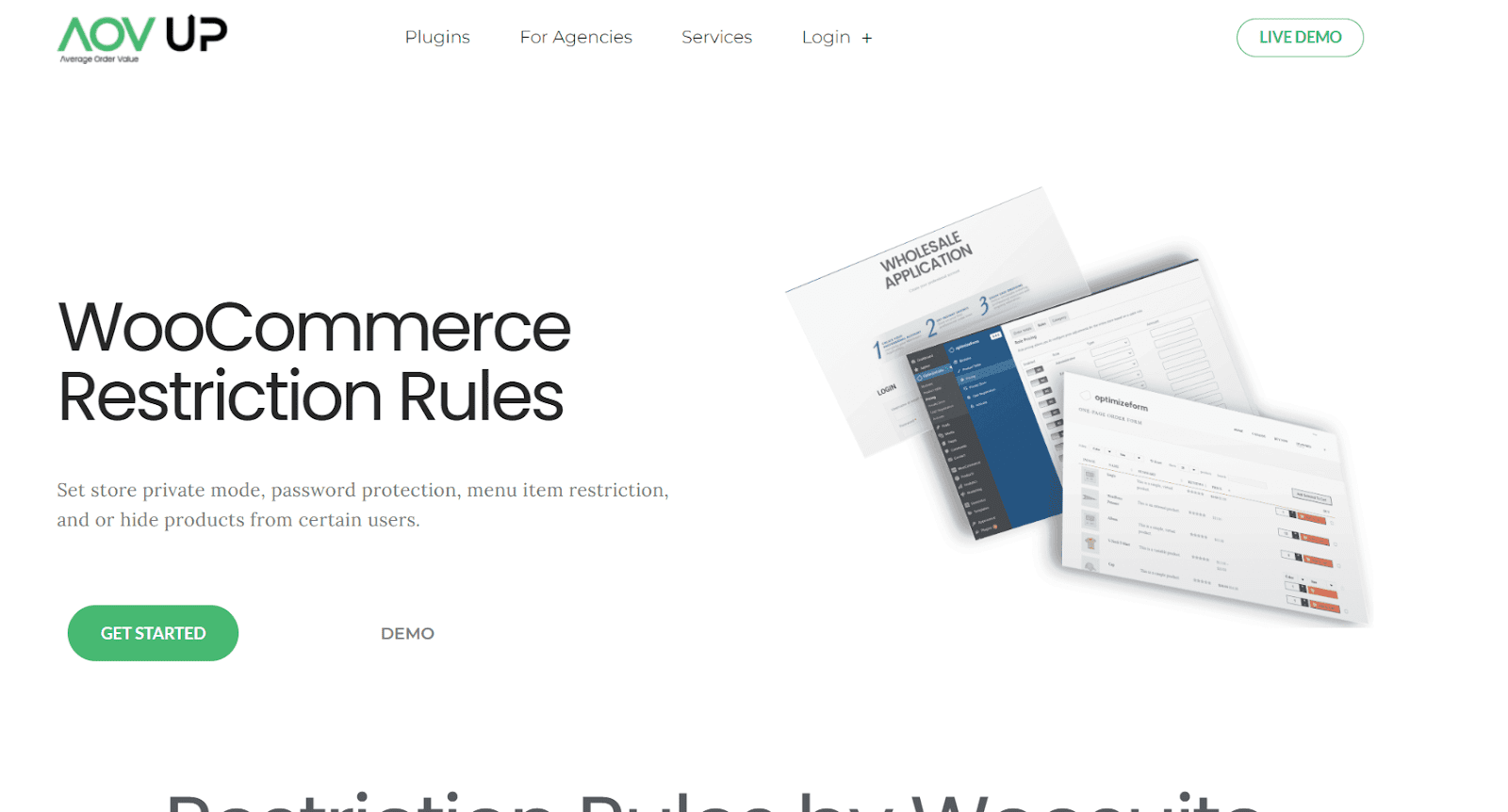
You can also use this plugin to create a simple private or members-only store and restrict content from customers based on the user role.
Conclusion
That’s it for today’s article.
I hope it was helpful and that you were able to find an alternative to the Simple WordPress Membership plugin. I recommend using the AovUp Memberships plugin because it provides advanced features that no other plugin does (as mentioned in this article).
It allows you to create advanced membership plans and restrict any part of your site/store in a few simple steps. Ready to get started?
Download the AovUp Memberships plugin now!






