Most store owners often get confused between these two strategies because of their nature and implementation. This article will explain the difference between order bumps and upsells. I’ll also share how you can implement both strategies in your online store.
Without any further ado, let’s jump straight into it.
On This Page
What’s the Difference Between an Order Bump and an Upsell?
Order bump and upsell are e-commerce strategies aimed at increasing the average order value, but they differ in timing, presentation, and nature.
An order bump is presented during the checkout process. It is typically on the same page where the customer reviews their cart and enters payment information (on the checkout page as a checkbox or a small section suggesting additional items or services).
On the other hand, upsell is presented either before the checkout process begins (pre-purchase upsell) or after the customer has made a purchase decision (post-purchase upsell).
It may appear on a separate page, either before the checkout process (e.g., on a product page) or after the customer has added items to their cart.
Another difference between these two strategies lies in the offer value. Typically, an order bump is a low-priced item, while upselling involves a higher-end or more expensive version of the product the customer is considering (upgrade or premium option).
Now that we know their differences, let’s dive into more details of each.
What is an Order Bump?
An order bump is like an extra offer that customers will see on the checkout page while purchasing from your online store.
It’s a small additional item or feature related to their purchasing product. The customers can add it to their existing order and complete the checkout. It can be shown in a pop-up or as a checkbox.
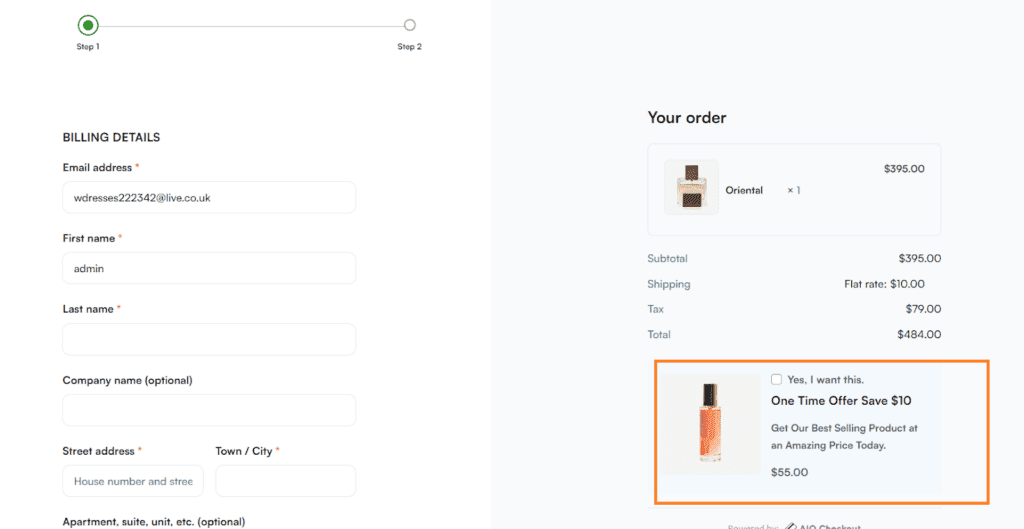
The goal of an order bump is to encourage them to spend a little more by offering something relevant and valuable right at the point of purchase.
Examples of Order Bump
The following are a few examples of an order bump:
1. Camera Selling Website (E-commerce Example)
Imagine you are selling a camera. When a user comes to your store and goes to the checkout page to purchase the camera, there’s a little box that says, “Add a camera case for only $10 extra.”
This is the order bump. It’s a quick and easy way for your customers to add a related item to their order without going to another page or making a separate decision.
2. Staples (Service Example)
You can also sell product warranties as an order bump. Staples is doing the same. They are upselling the shipping insurance for an additional cost to protect the products from accidental damage.
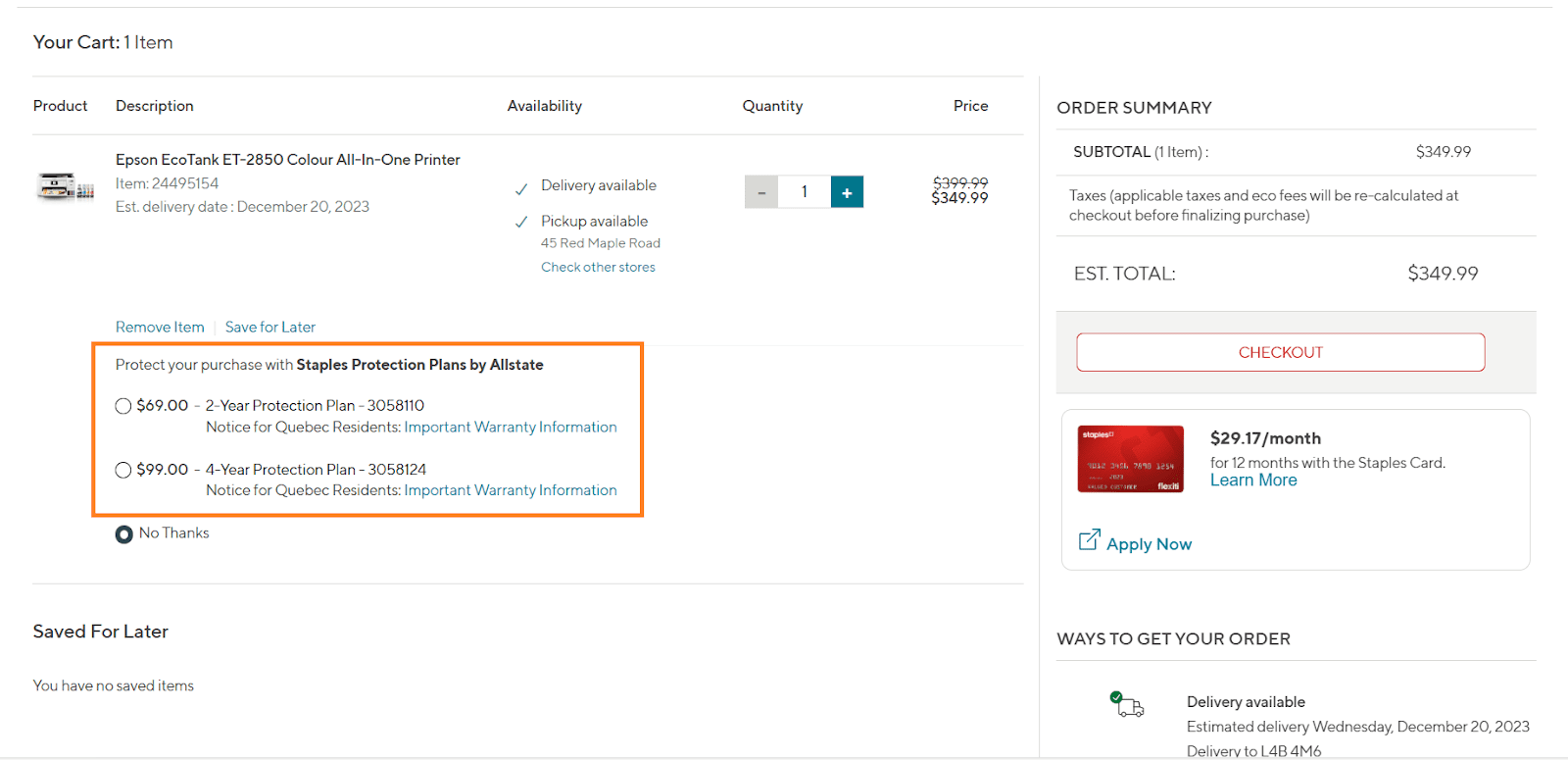
How to Price an Order Bump?
When pricing an order bump, you want to find that sweet spot where customers feel like they’re getting something extra special without breaking the bank. Think about it as adding a cherry on top of their main purchase.
The price should be reasonable, so adding the order bump is an easy and no-brainer choice for your customers. If a discount or a special deal is involved, highlight the savings – everyone loves a good deal!
For example, If you sell a product for $100, ensure the order bump is $2–$30 to get the most out of it.
You can also play around with different price points, testing what resonates best with your customers. Offering a bundled deal or a limited-time offer can create excitement and urgency, encouraging customers to go for it.
Also, keep an eye on what customers say and look at the data to fine-tune your pricing strategy over time to ensure it’s a win-win for both.
What is an Upsell?
An upsell is a sales strategy where you encourage customers to purchase a more expensive or upgraded version of the product they are considering. It is usually displayed on the product page before or during the shopping process.
Imagine you are selling laptops you can suggest upgrading to a faster processor or adding more storage space for an additional cost.
This is upselling; the goal is to encourage customers to purchase a more advanced version of the product they are purchasing.
Examples of Upselling
The following are a few real-life examples of upselling:
1. Amazon (E-commerce)
On Amazon, if you visit a laptop product page, you will see an example of upselling. They upsell an upgraded laptop version in terms of its storage and CPU for an additional cost.
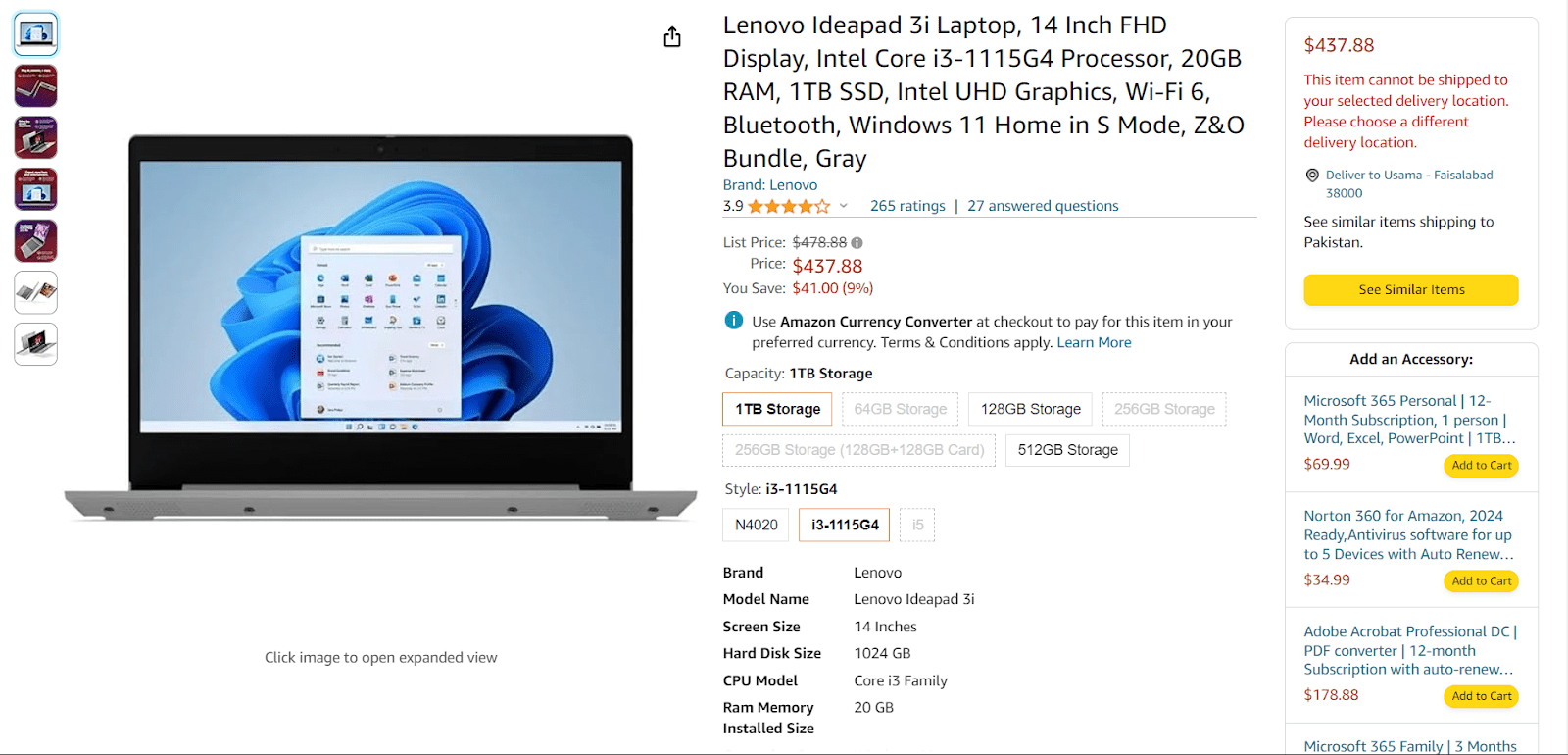
2. Challenge Fitness
The gym club offers a $10 membership trial for 10 days. They provide limited services with the trial, but the offerings are of high quality and tell users what they can achieve in 10 days using their service. You can also cancel it at any time.
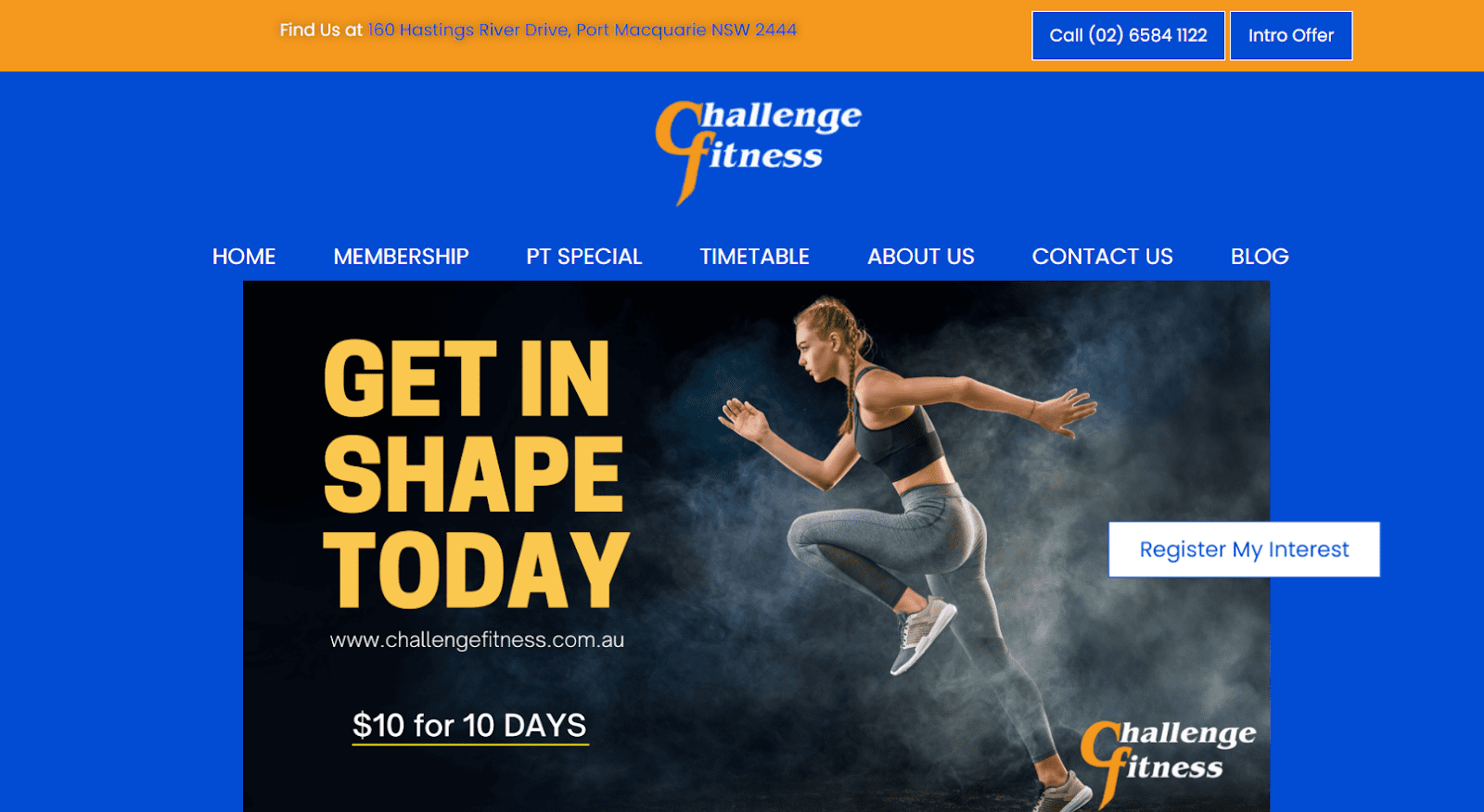
Once users purchase the trial membership, they upsell the monthly membership to make them their gym club members. They also send an email to upsell the primary membership, once you have purchased the trial membership.
Types of Upsell
The following are the four main types of upsell.
1. More Expensive Version
This type of upsell offers customers an upgraded or premium product version with enhanced features at a higher price.
2. Done-for-You Service
In this type of upsell, you will provide customers with a service that handles the setup, customization, or other tasks associated with the product, saving them time and effort.
Imagine you’re selling a new camera and offering a service to your customers where your experts set up the camera exactly as they need it.
It saves them time and ensures everything is optimized for their preferences.
3. Customization
This type of upsell offers the option to personalize or customize the product according to the customer’s preferences, such as choosing colors, adding initials, or selecting specific features.
Suppose you’re selling sneakers online and allow your customers to customize it with their initials and favorite colors for a unique touch.
It’s an additional service that adds a personal flair to the purchase.
4. Warranty or Insurance
Offering customers additional coverage, such as a warranty or insurance, to protect their purchase against damage, defects, or other unforeseen issues.
Imagine you’re selling new smartphones, and on the product page, you are also displaying the warranty or insurance service that covers accidental damage and ensures peace of mind.
This upsell involves offering additional coverage, such as a warranty or insurance, to safeguard the customer’s purchase against unexpected issues.
How do you create an order bump and an upsell in WooCommerce?
Several plugins in the market can help you create an order bump and an upsell in WooCommerce. However, I recommend using the AIO Checkout plugin, which allows you to implement both techniques easily.
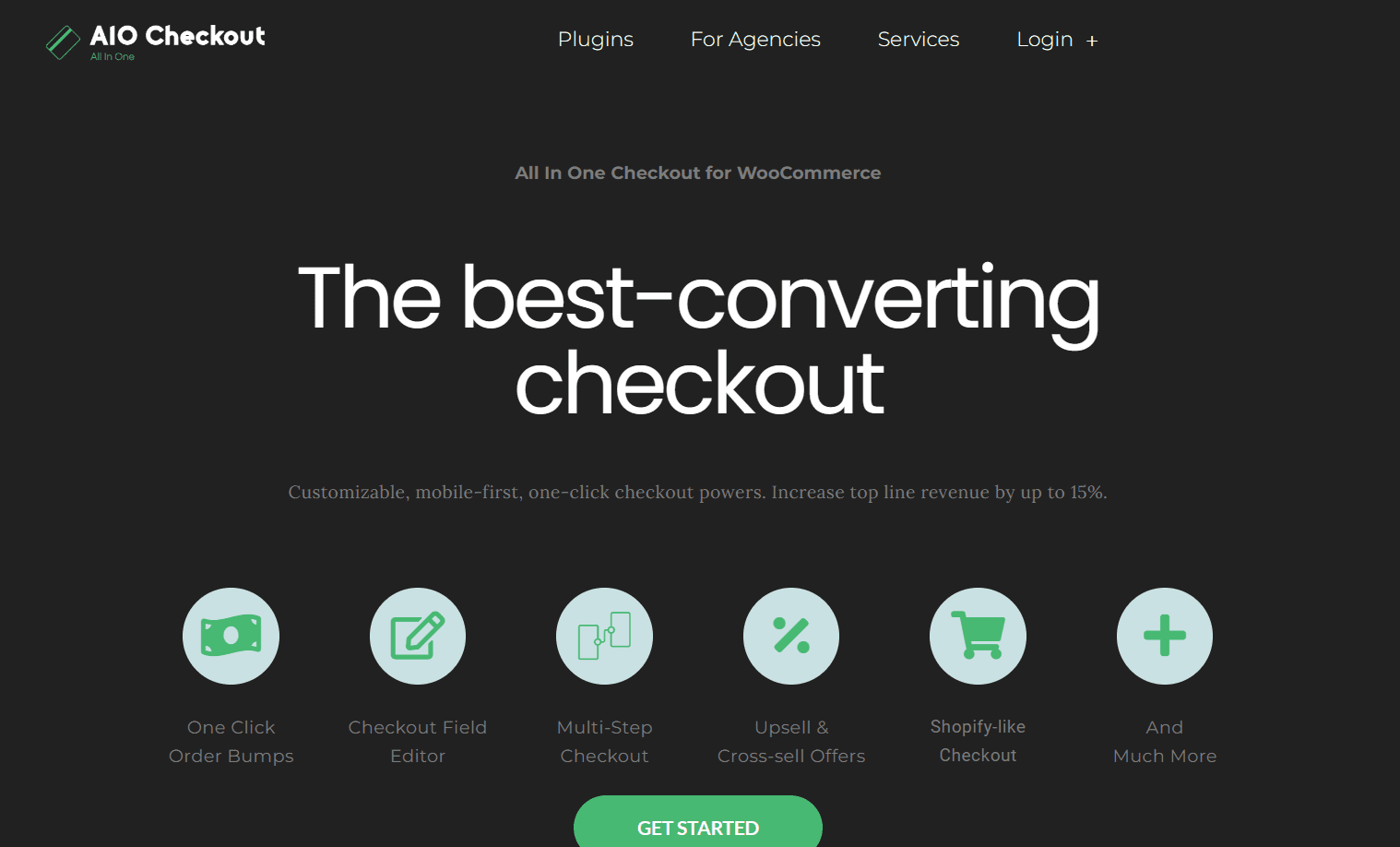
The plugin allows you to create different order bumps within a few clicks. You can also add conditions to show the order bump on the checkout page. I have a detailed guide to help you create an order bump.
It also helps you create an upselling offer using the order bumps. It increases the chances of getting conversions. You can create an order bump and upsell a more expensive product version. You can also add a condition to display only when a specific product is in the cart.
Frequently Asked Questions (FAQs)
The following are a few of the frequently asked questions about order bump vs upsell:
When should you use order bump vs. upsell in eCommerce?
You can use the order bumps during checkout to encourage customers to add small, complementary items. On the other hand, upsells are effective when you want to present higher-priced or upgraded options.
How do you price an order bump?
Pricing an order bump involves finding a balance between affordability and perceived value. The order bump should be priced reasonably, complementing the main product.
Final Words
That’s it for today’s article.
I hope it was helpful to you and you were able to get clarification on the difference between order bump and upsell. I also shared some tips to create an upsell and an order bump.
Moreover, with the help of the AIO Checkout plugin, you can easily create simple order bumps and one-click upsells to increase the average order value (AOV) on your store. Besides these, it also provides several different features that can be very helpful in running a successful WooCommerce store.
Ready to increase the AOV of your store? Download the AIO Checkout plugin now!






