If your WooCommerce store has hundreds or thousands of products, you should allow customers to find their desired product without having to scroll through all the products.
Adding different filters on the front end can simplify this process and save time. These will allow them to search for their desired product quickly.
Several plugins are available to help you create filters based on your products. Today, I’ll share the list of the best WooCommerce filter plugins. You can use any of these plugins to create advanced product filters.
Without any further ado, let’s jump straight into it.
On This Page
Benefits of Using a WooCommerce Filter Plugin
WooCommerce filter plugins offer various benefits for both online store owners and customers. The following are a few of them.
1. Improved User Experience
Filters enable customers to quickly narrow product selections based on specific criteria, such as price, category, or attributes. This enhances the customer’s shopping experience making it easier for them to find their preferred product.
2. Increased Conversions
Allowing customers to filter the products that match their preferences increases the likelihood of customers finding and purchasing the products they want, ultimately boosting conversion rates.
3. Time Savings for Customers
With the ability to filter and sort products according to their preferences, customers can make faster purchasing decisions, and it contributes to a positive shopping experience, encouraging repeat business.
That being said, let’s see the plugins that can help you add filters to your store.
7 Best WooCommerce Filter Plugins
1. WooCommerce Product Table
It is a great plugin that displays all products in a filterable table format. It creates dropdown filters based on the table columns, allowing customers to filter the products without refreshing the page. You can also create custom filters, such as on-sale filters and filters by custom fields or metadata.
This plugin helps your customers filter products by categories, tags, custom taxonomies, custom fields, attributes, and prices. You can also use it to create table layouts and product filters for any type of WooCommerce store (ebooks, music, digital products, services, and more).
It also lets customers view all the product data on a single page, enhancing the customer experience. They will only need to go to the product page of some products to find its details.
Features
- It changes the shop page layout of your store to a responsive table format.
- It helps create dropdown filters at the top or bottom of the table.
- It allows you to create filters based on the table columns.
- You can create custom fields and allow customers to filter the products by custom fields.
- It works smoothly with the ACF plugin.
- It is compatible with WooCommerce and other popular plugins.
Pricing
It is a paid plugin and will cost you around $8.25 per year for one site.
2. YITH WooCommerce Ajax Product Filter
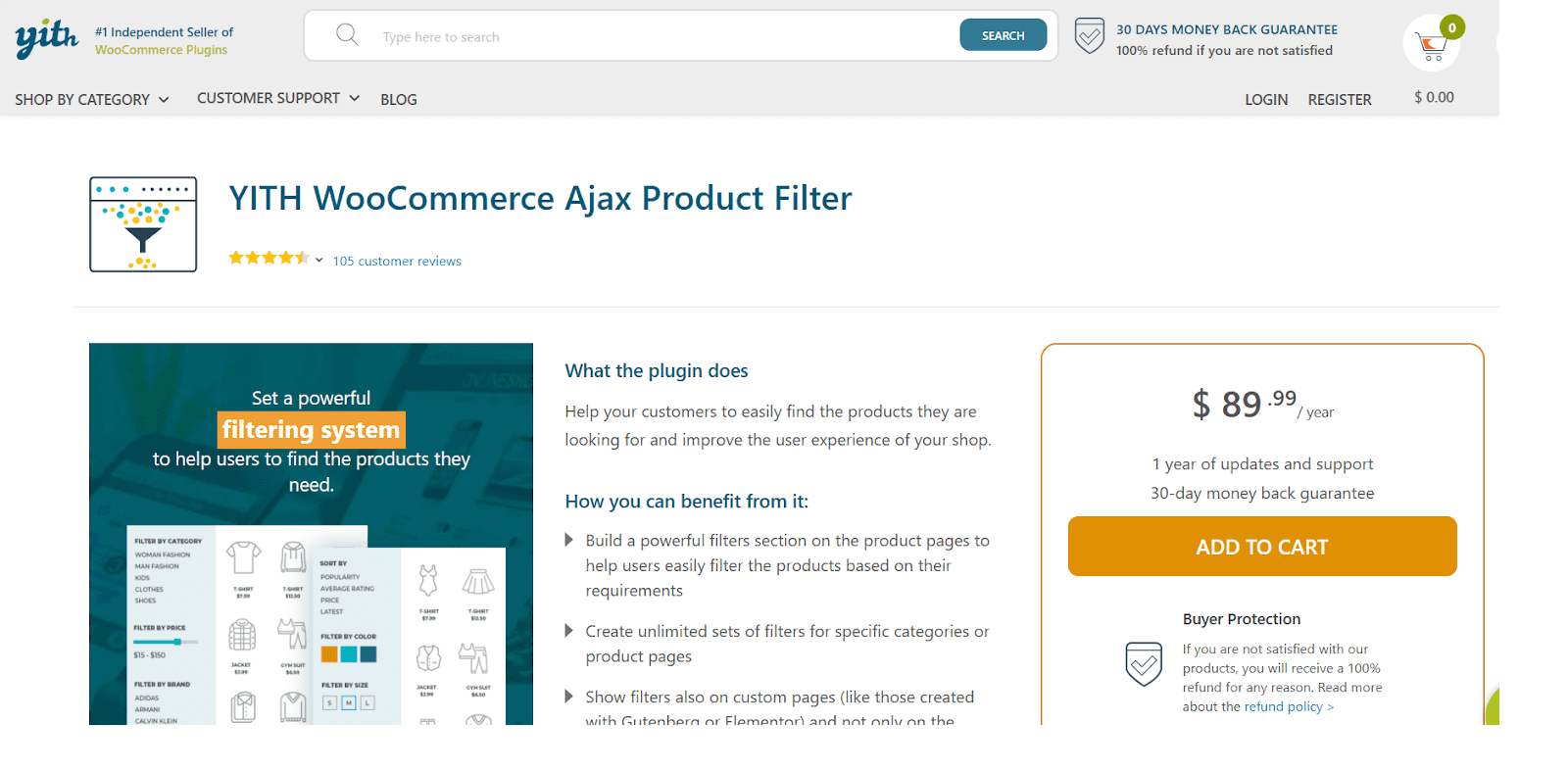
It is a powerful and advanced filtering plugin that elevates the filtering capabilities of your WooCommerce store. This plugin allows your customers to filter products by attributes, categories, tags, prices, and more.
You can enable the AJAX option from the backend to show filter results to customers in real-time. You can also disable it and display the ‘Apply Filters’ button to show the filtered results.
One of the best things about this plugin is you can create unlimited filter presets, which means you can create different filters for different categories and products. It also gives you the option to use a shortcode to display the filters on any page or anywhere in your store.
Besides, you can customize the filter styles and select how you want to display them. You can show filters such as checkboxes and radio buttons, select dropdowns, multi-select, labels, or images.
Features
- It allows you to create unlimited filter sets for specific categories or products.
- You can display filters on any page of your store using the shortcode.
- You can also customize the filter styles.
- You can display filters horizontally or vertically.
- It also allows you to create collapsible filter tabs.
- You can display separate filters for customers who visit through mobile.
- It is completely responsive and compatible with popular WordPress plugins.
Pricing
It is also a paid plugin that will cost you $89.99 annually.
3. Themify – WooCommerce Product Filter
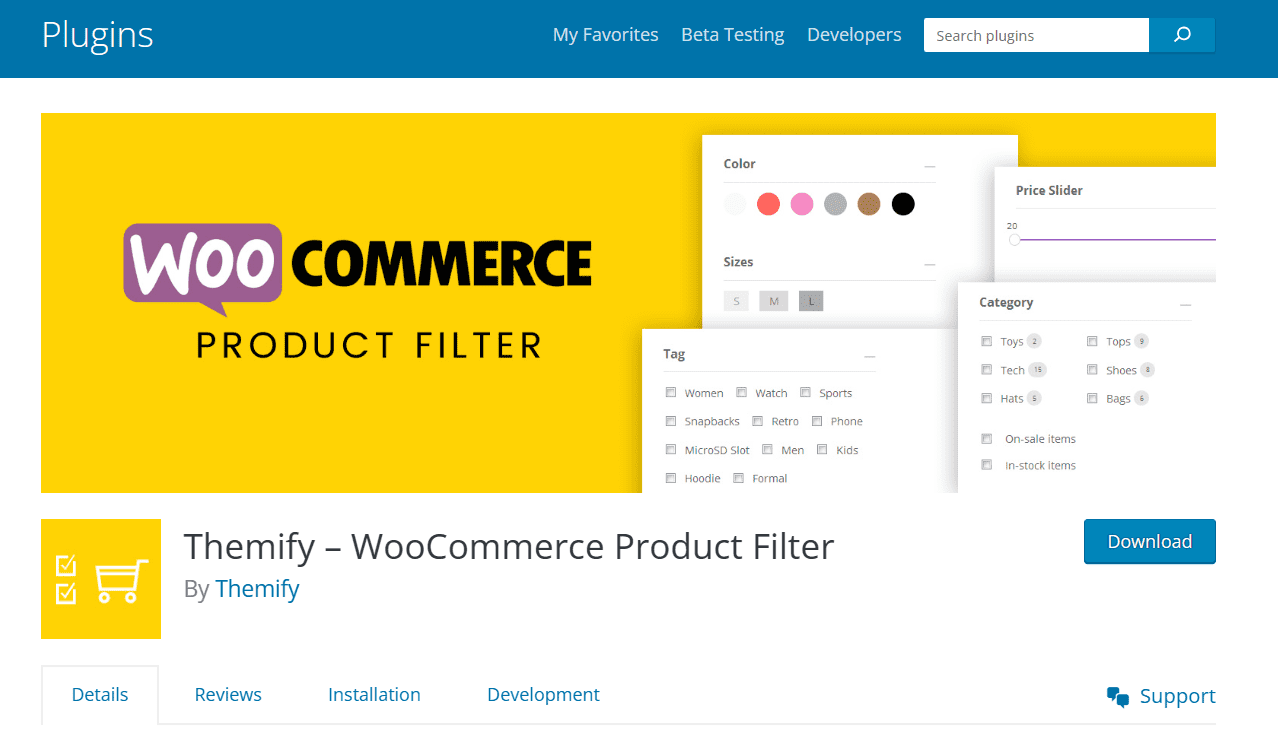
It is also an excellent filter plugin developed to help store owners improve the customer experience in their stores. It allows your customers to filter from hundreds of products to find their desired one.
This plugin helps you create filters by tags, categories, price ranges, attributes, etc. It also displays the filter results immediately without reloading the page. Your customers can select multiple filters at a time to refine their search.
Another great thing about this plugin is its drag-and-drop form builder, making it easy for store owners to create unlimited search forms (with filters) without hassle.
Features
- It displayed live search results using the AJAX technology.
- It comes with a drag-and-drop form builder.
- It allows shoppers to select multiple filters to refine their search.
- You can display filters in vertical or horizontal layout.
- It works with Divi, Elementor, and Themify Builder product modules.
Pricing
It is a free plugin you can install to your store from your WordPress dashboard.
4. Barn2 – WooCommerce Product Filters
WooCommerce Product Filters is a versatile plugin that empowers your customers to filter products based on various criteria, including prices, categories, attributes, colors, stock levels, custom taxonomies, and more.
You can customize filter selectors to appear as dropdowns, checkboxes, radio buttons, labels, color swatches, sliders, or images. Thanks to AJAX-powered filtering, users receive instant results regardless of the product count, all without needing to write any code.
The plugin offers the flexibility to set different filter options for mobile and desktop users, allowing you to customize filter placements for each device and quickly implement popular pre-installed filters. It integrates seamlessly with any WordPress and WooCommerce theme and comes with comprehensive documentation and excellent support, making it ideal for beginners and advanced users.
Features:
- It offers a variety of product filter types, including checkboxes, dropdowns, color swatches, and more.
- It has fully customizable filters with no coding required.
- It boasts a responsive, mobile-friendly design with tailored style and layout options for various devices.
- It features lightning-fast AJAX-powered filtering.
- It provides outstanding support and comprehensive documentation.
- It is compatible with any theme.
- It includes a 30-day money-back guarantee.
Pricing:
It is a paid plugin priced at $79 per year for a single-site license, $139 for up to 5 sites, and $299 for up to 20 sites. Lifetime licenses are also available.
5. HUSKY – Products Filter for WooCommerce
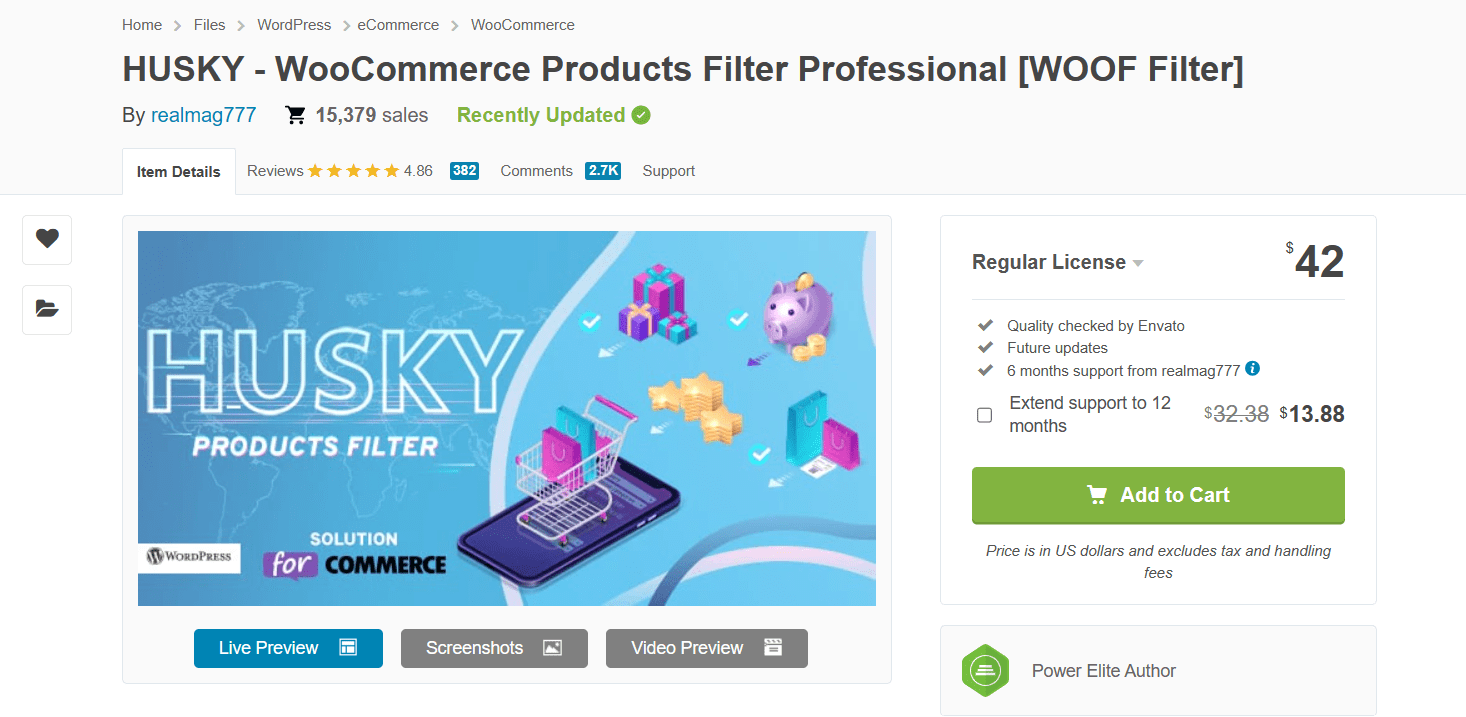
HUSKY (previously known as WOOF) is a versatile and advanced filter plugin that allows you to create filters by categories, attributes, tags, taxonomies, meta fields, and product prices. It enhances WooCommerce by allowing your customers to filter through the products to find exactly what they want.
It provides the filter front builder with the ability to crate filter forms directly on the site front. It also gives you a shortcode to display the filters anywhere on your site. This plugin also displays the number of products available for each element in the filter form.
It also provides features like SKU filter, filtered product notifications, AJAX search, and more.
Features
- It gives you a filter front builder to build filter forms.
- The filter search links are Google-friendly.
- You can create filters by mata data.
- You can display filters in multiple styles.
- It allows you to filter products by AJAX.
- It also allows logged-in customers to subscribe to specific filter combinations.
Pricing
It is a paid plugin that will cost you $42 for a regular license. It also has a free version with limited features to download from WordPress.org.
6. JetSmartFilters
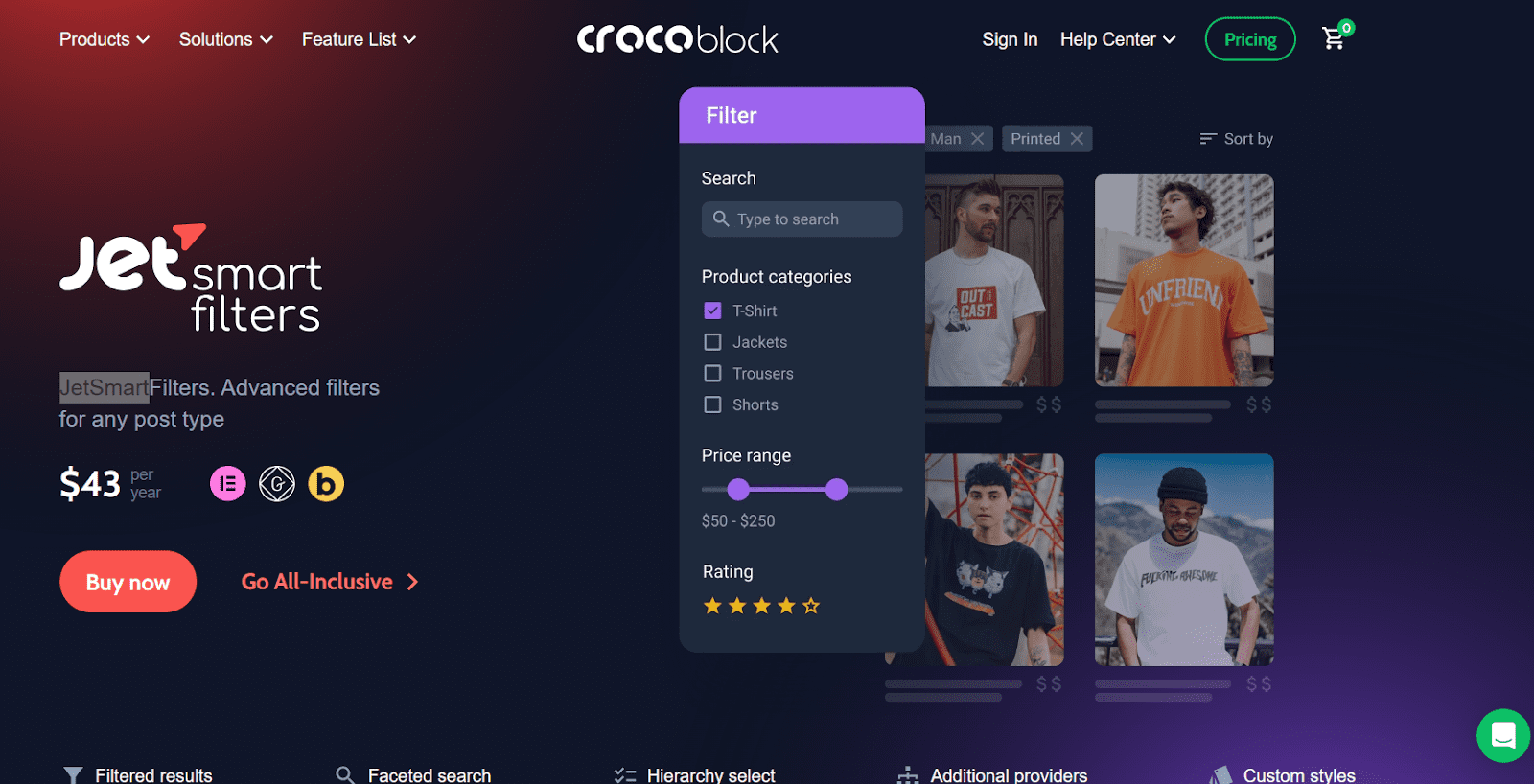
It is a page builder add-on and if your store is built using page builders like Elementor, Gutenberg, or Bricks Builder, you can use this plugin to create advanced product filters. This plugin gives you 17 advanced filter widgets.
It also uses Ajax technology to ensure instantaneous, page-refresh-free filtering, enabling customers to refine their product searches in real time.
This plugin allows you to display the filtered results on a separate page, combine several hierarchal filters to show relative paths, and improve the pagination and permalink structure for filters.
Features
- Allows you to create filters for custom post types.
- You can filter results by alphabetic titles.
- It provides a faceted search system.
- It adds a dynamic counter to the filter’s option and hides or disables them if no results are matched.
- It allows to filter results by date.
- It integrates smoothly with WooCommerce, ACF, other plugins, and many other features.
Pricing
It will cost you $43 per year.
7. Filter Everything
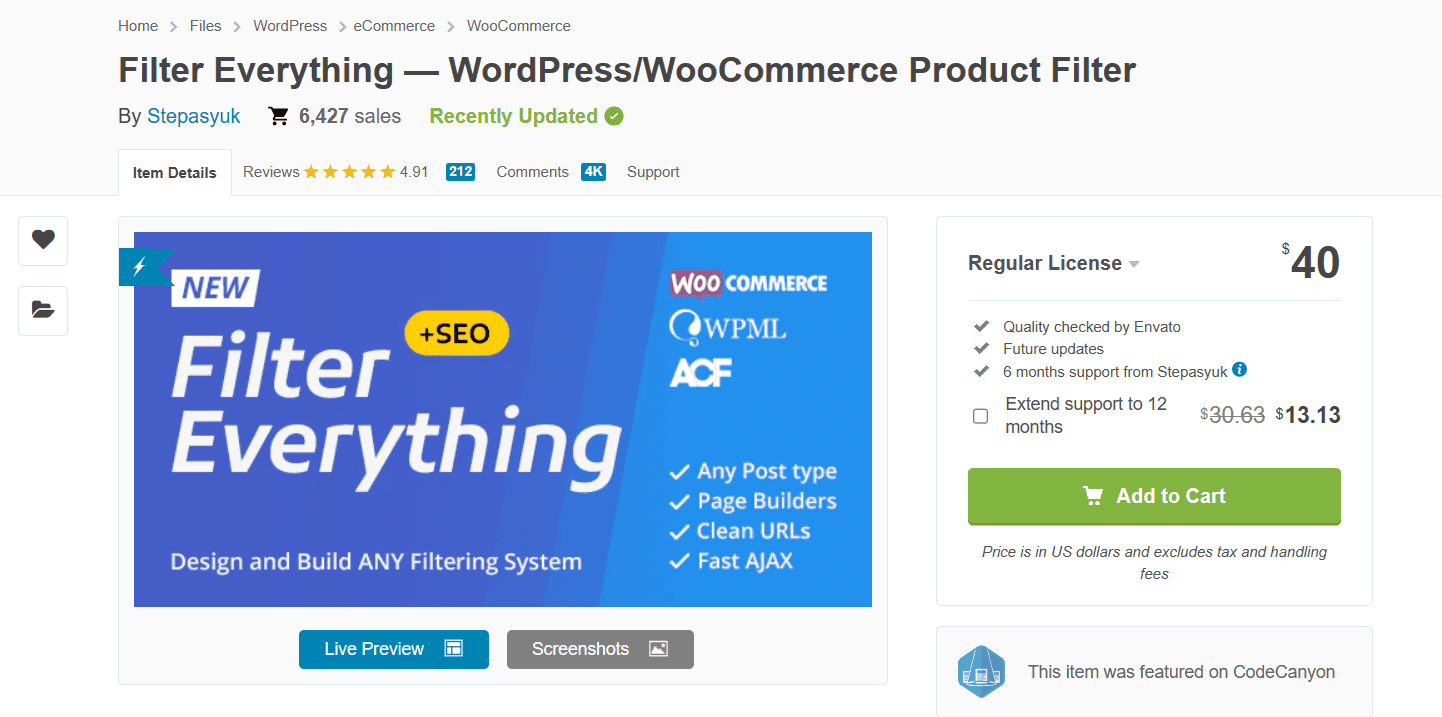
The next plugin in the list is Filter Everything. It allows you to create filters based on custom fields, taxonomies, post types, WP queries, authors, and more. You can create filter sets for different pages.
It is compatible with page builders like Elementor and Divi. This plugin also creates clean and search engine-friendly filter URLs, making them indexable. It is also responsive to all screens.
You can display the filters vertically or horizontally. It also supports WPML and Plylang plugins. It provides you with a shortcode to display the filters on any page.
Features
- It uses AJAX technology.
- It supports search by keyword, color swatches, and brand logos.
- It supports any filtering criteria.
- It provides clean and indexable filter URLs.
- It is compatible with WooCommerce and page builders.
- It also works with ACF custom fields and much more.
Pricing
It is a paid plugin that costs $40 for a regular license. A free version with limited features is also available.
8. Advanced AJAX Product Filters
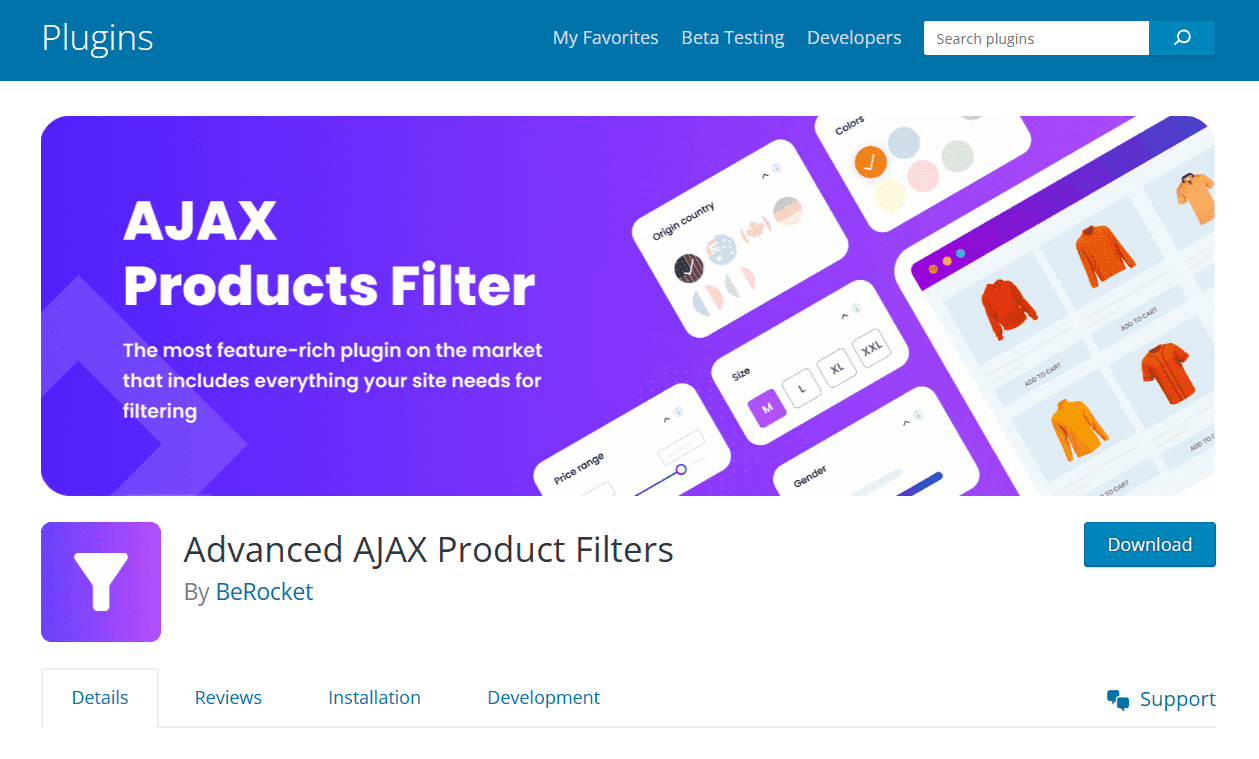
It is another great plugin and the last one on this list. Like the other plugins in this article, it allows you to create filters by price, category, attributes, metadata, and more. It gives you a drag-and-drop builder to create filter forms.
It also allows you to select and hide the attribute values. With this feature, you can hide the filters with no products. If you want to display the brand logos in the filter, you can also do that with it.
It also creates user-friendly and SEO-friendly URLs for easy indexing, allows you to create filters based on product stock status, and has a premium version that gives you several features you can configure without much hustle.
Features
- It provides a shortcode to display the filters.
- It has a drag-and-drop filter form builder.
- You can hide the filter values with no products.
- It is compatible with popular plugins.
- You can create filters in different styles.
- It displays the variation image/price that matches the selected filter.
- It also displays the product count for attribute values and much more.
Pricing
It is a free plugin that you can download from the WordPress dashboard. A premium version with advanced features costs $44 for a single site.
Conclusion
That’s it for today’s article.
I hope it was helpful to you and that you were able to choose one of the WooCommerce filter plugins from the list. All the plugins mentioned in this article are easy to use and have good ratings from thousands of customers worldwide.
You can use the one that suits your budget and requirements completely.






