WooCommerce alone doesn’t allow you to add conditional shipping options to your store. You will need to use a third-party extension to add the conditions to available shipping methods.
I’ll share the 5 best conditional shipping plugins for WooCommerce. I’ll also provide a few tips, features, and other important information, such as each plugin’s pros and cons. Without further ado, let’s get started.
On This Page
Tips to Choose the Best Conditional Shipping for WooCommerce Plugin
When choosing a conditional shipping plugin for WooCommerce, consider the following tips to ensure you select the best option for your needs:
1. Compatibility and Updates:
Ensure that the plugin is compatible with your version of WooCommerce and other plugins or themes. Compatibility issues can lead to functionality problems and errors on your site
2. Feature Set:
Look for a plugin that offers the specific features you need. These may include the ability to set up shipping rules based on various conditions such as order total, weight, destination, or product category, as well as
3. Ease of Use:
Choose a plugin that is easy to set up and use, even for users with limited technical knowledge. A user-friendly interface can save you time and effort in managing your shipping rules.
4. Support and Documentation:
Check the plugin’s support options and documentation to ensure you can get help if you encounter any issues or need guidance on using the plugin.
5. Reviews & Ratings:
You also need to check the plugin’s reviews and ratings to see what other users have to say about their experience. This can give you an idea of the plugin’s performance and reliability.
By considering these tips, you can choose the best conditional shipping plugin for WooCommerce, which will meet your needs and help you manage your shipping rules effectively.
Now that we know the tips for choosing a plugin, let’s dive into the list of the 5 best conditional shipping plugins for WooCommerce.
Best Conditional Shipping for WooCommerce Plugins
The 5 best plugins to add conditional shipping to your WooCommerce store are the following.
1. AovUp Conditional Shipping & Payments
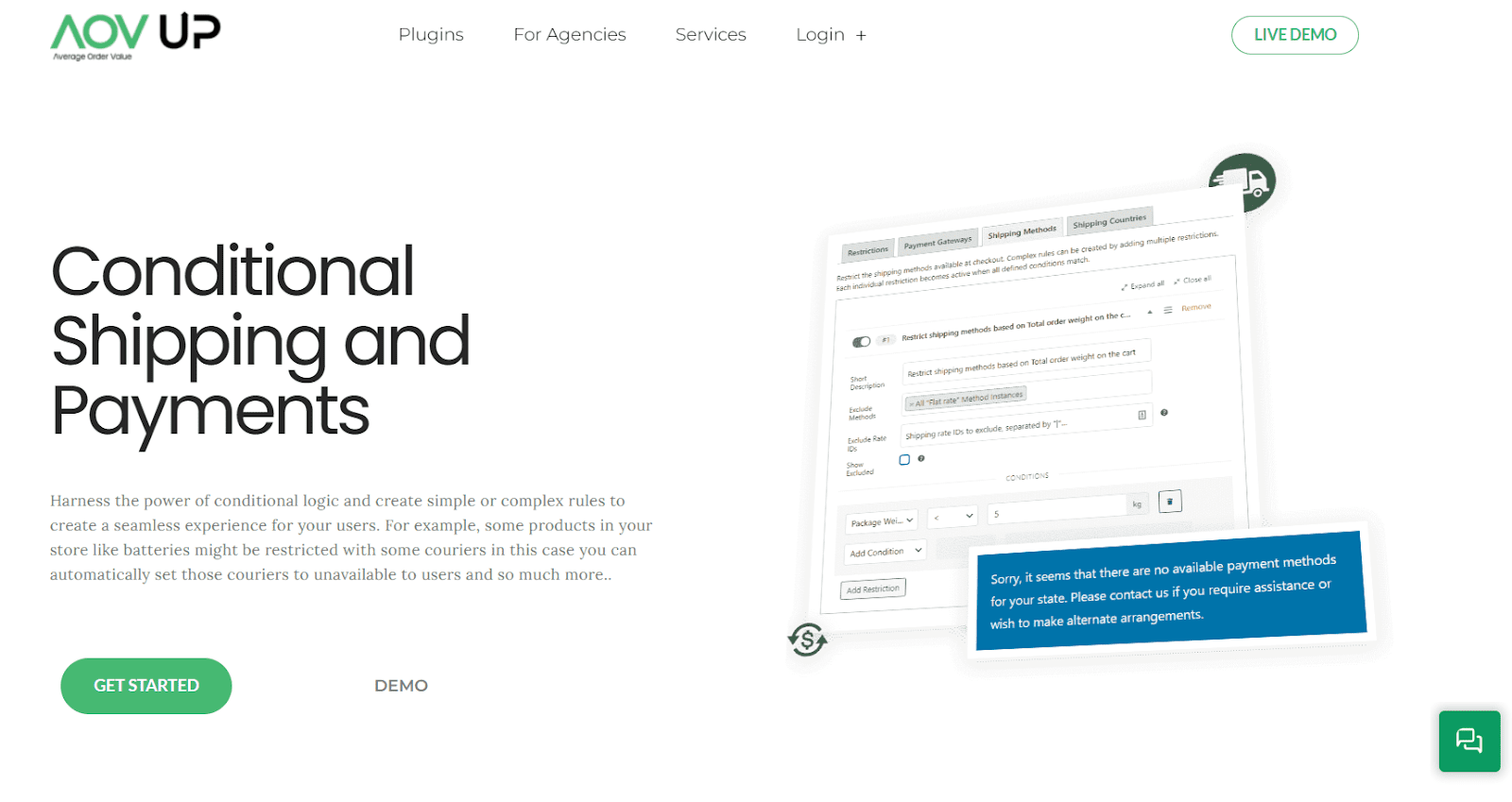
It is one of the best and most advanced plugins that allows you to add conditions to available shipping and payment methods. It also allows you to restrict the shipping countries at the checkout.
You can create multiple conditions or restrictions to create complex rules. Its dashboard is straightforward and easy to use. Even a beginner can easily get started with it and add conditional logic to different shipping methods.
This plugin allows you to set up conditional rules based on various factors such as the customer’s location, cart contents, order total, and 10 more.
You can create rules, such as showing only the free shipping method to local customers or different shipping and payment methods based on the customer’s location, postcode, and more.
No matter your reasons for adding conditional logic to WooCommerce shipping methods, this plugin is the solution. It will allow you to streamline the customer’s shopping experience and help you keep everything organized.
Features
- Add conditional logic to shipping and payment methods globally and at the product level.
- Allows you to exclude shipping rate IDs if a certain condition is true.
- Allows you to display location-based shipping and payment methods.
- Allows you to create rules to restrict shipping to our countries.
- Create a rule to restrict specific shipping options based on the total weight.
- You can control the availability of free shipping.
- It is compatible with WooCommerce and most of its themes.
- You can translate it to other languages.
| What We Like | What We Don’t Like |
| It is easy to use. | It could be a bit pricy for small businesses. |
| It gives you 13 different conditions to add to payment and shipping methods. | |
| Their support is excellent. Typically, reply within a few hours. |
Best Suited For
It is best suited for WooCommerce store owners who need advanced flexibility in setting up complex conditional rules for shipping and payment options based on various factors.
It’s ideal for businesses with diverse products or pricing structures that require customized shipping and payment options.
Pricing
It is a paid plugin that will cost you $16.4 per month.
2. Conditional Shipping & Payments by WooCommerce
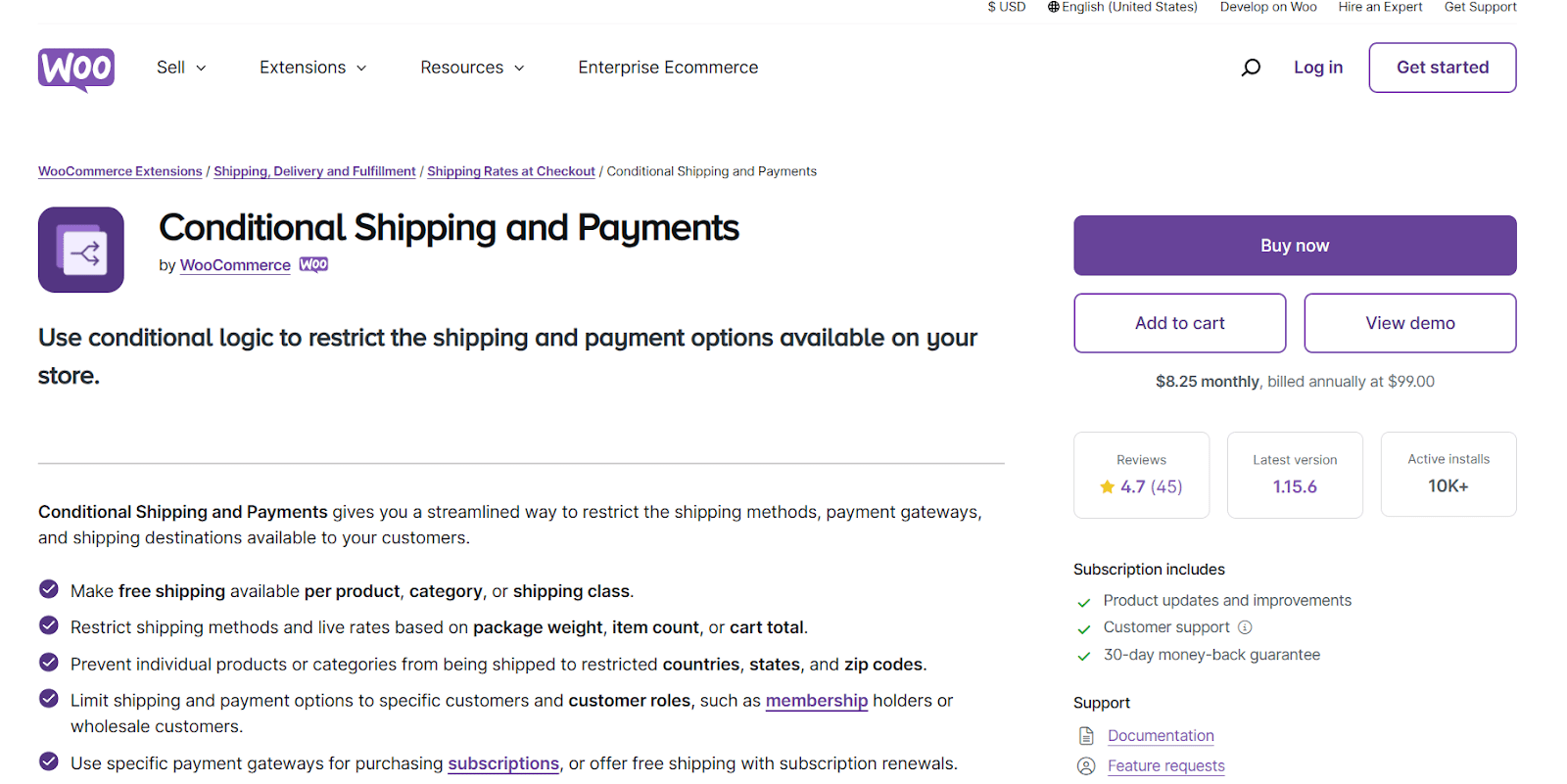
It is another great plugin that streamlines the process of restricting shipping methods, payment gateways, and shipping locations available to your customers. You can easily add different types of conditions to match your requirements.
It allows you to create unlimited conditions within a single rule. To restrict the shipping methods, you can add more than 16 conditions.
Its dashboard is quite similar to the WooCommerce shipping options. You can easily add restrictions and different rules to create complex rules. It also works with other WooCommerce plugins, such as Woo Subscriptions and Woo Memberships.
Features
- Allows you to add more than 16 different conditions to shipping options.
- You can also restrict shipping to specific countries and postcodes.
- It supports subscription and membership products.
- Add restrictions to payment gateways.
- Prevent individual products or categories from being shipped to restricted countries, states, and zip codes.
| What We Like | What We Don’t Like |
| It allows you to add more than 16 different conditions to shipping methods. | It only supports the English language. |
| Create conditional logic rules globally and at the product level. | You cannot change the condition type (AND, OR) between two conditions in a single restriction rule. |
| It works with different plugins like Gift Cards, Woo Subscriptions, WooCommerce Multi-Currency, and more. |
Best Suited For
It is ideal for any business looking to add complex shipping options to their WooCommerce store.
Pricing
It is a paid plugin that will cost you $99 per year.
3. WooCommerce Table Rate Shipping Pro

The WooCommerce Table Rate Shipping Pro plugin by PluginHive is a powerful tool for setting up complex shipping rules based on a variety of conditions, such as weight, dimensions, shipping destination, and product categories. It works seamlessly with your existing WooCommerce setup, allowing for tiered shipping rates and multiple shipping scenarios. This plugin is ideal for stores needing flexible and precise shipping calculations.
Features
- Create shipping rules based on weight, dimensions, destination, and more.
- Supports tiered shipping rates and multiple scenarios.
- Integrates with existing WooCommerce shipping methods and zones.
- Dynamic shipping rate support for carriers like USPS and DHL.
| What We Like | What We Don’t Like |
| Highly customizable shipping options | Complex setups might require some learning. |
| Works with dynamic shipping rates. |
Best Suited For
Ideal for businesses needing customized and complex shipping solutions, especially those with diverse product lines and shipping requirements.
Pricing
The plugin costs $69 per year for a single domain.
4. Conditional Shipping for WooCommerce
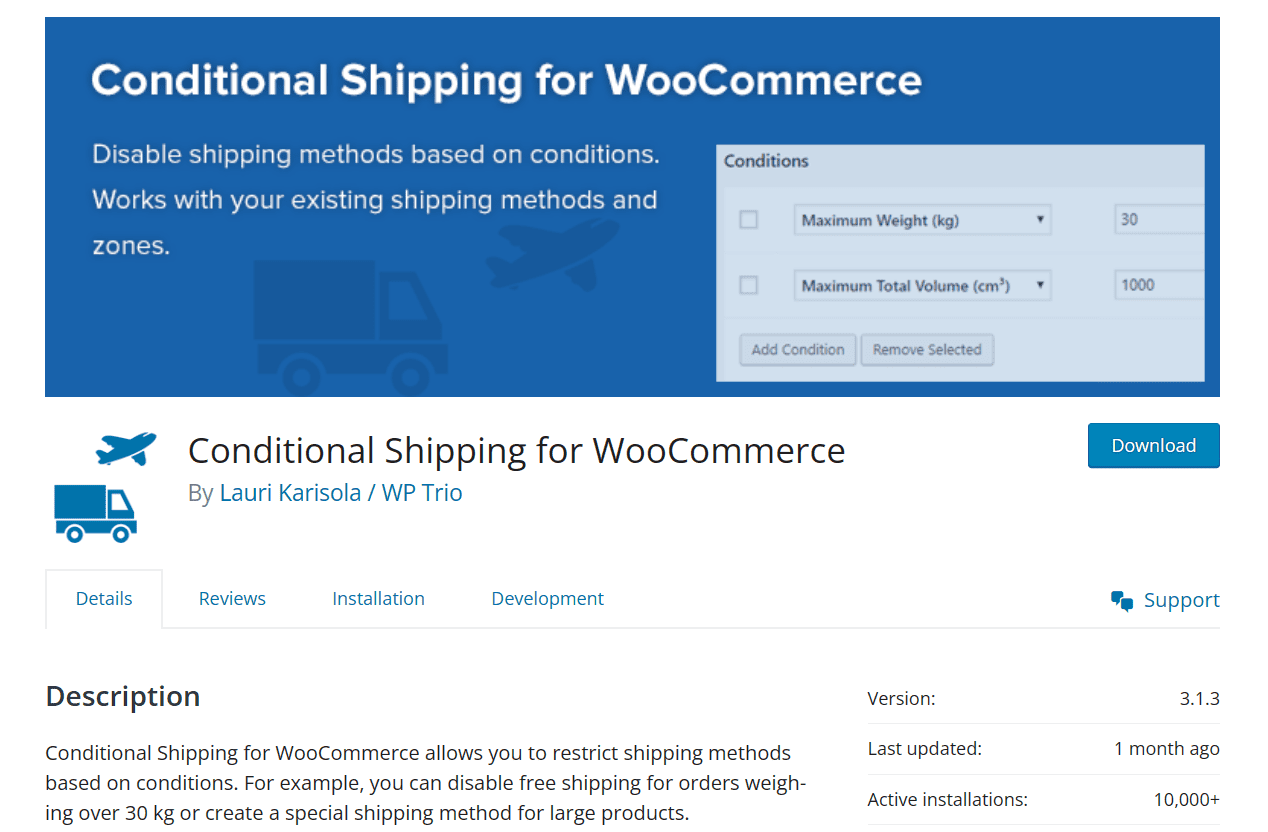
It is another great and advanced plugin that restricts shipping methods based on different conditions. It works with your existing shipping methods and zones. It supports dynamic shipping options like USPS and DHL.
Its free version has limited features, but if you plan to upgrade it, you’ll get tons of extra features, like increasing or decreasing the shipping method prices if a certain condition is true.
You can also set a custom message if no options are available based on conditions. Moreover, it allows you to change the condition type to OR between the conditions in a single restriction rule set.
This plugin provides several other unique features that might be useful if you sell products based on weight and volume.
Features
- It allows you to increase or decrease the shipping price based on different conditions.
- It allows you to set restrictions based on weight, height, width, volume, time, and more.
- It works with your existing shipping methods and zones.
- It supports dynamic shipping rates.
- Allows you to set a custom message if no options are available based on conditions.
- It supports WPML and Polylang.
| What We Like | What We Don’t Like |
| Set custom shipping notices and no shipping messages. | It only allows you to restrict shipping methods(doesn’t support payment methods). |
| Add conditions based on the weight, height, length, volume, and more. | Its free version has limited features. |
| Add an unlimited number of conditions in a single ruleset. | It has a single interface to add global and product-level restrictions. |
Best Suited For
It is ideal for businesses selling products based on weight, height, and volume and requires complex shipping based on these metrics.
Pricing
It is a free plugin that you can download from your WordPress dashboard. A paid version with advanced features is also available.
5. Hide Shipping Methods for WooCommerce
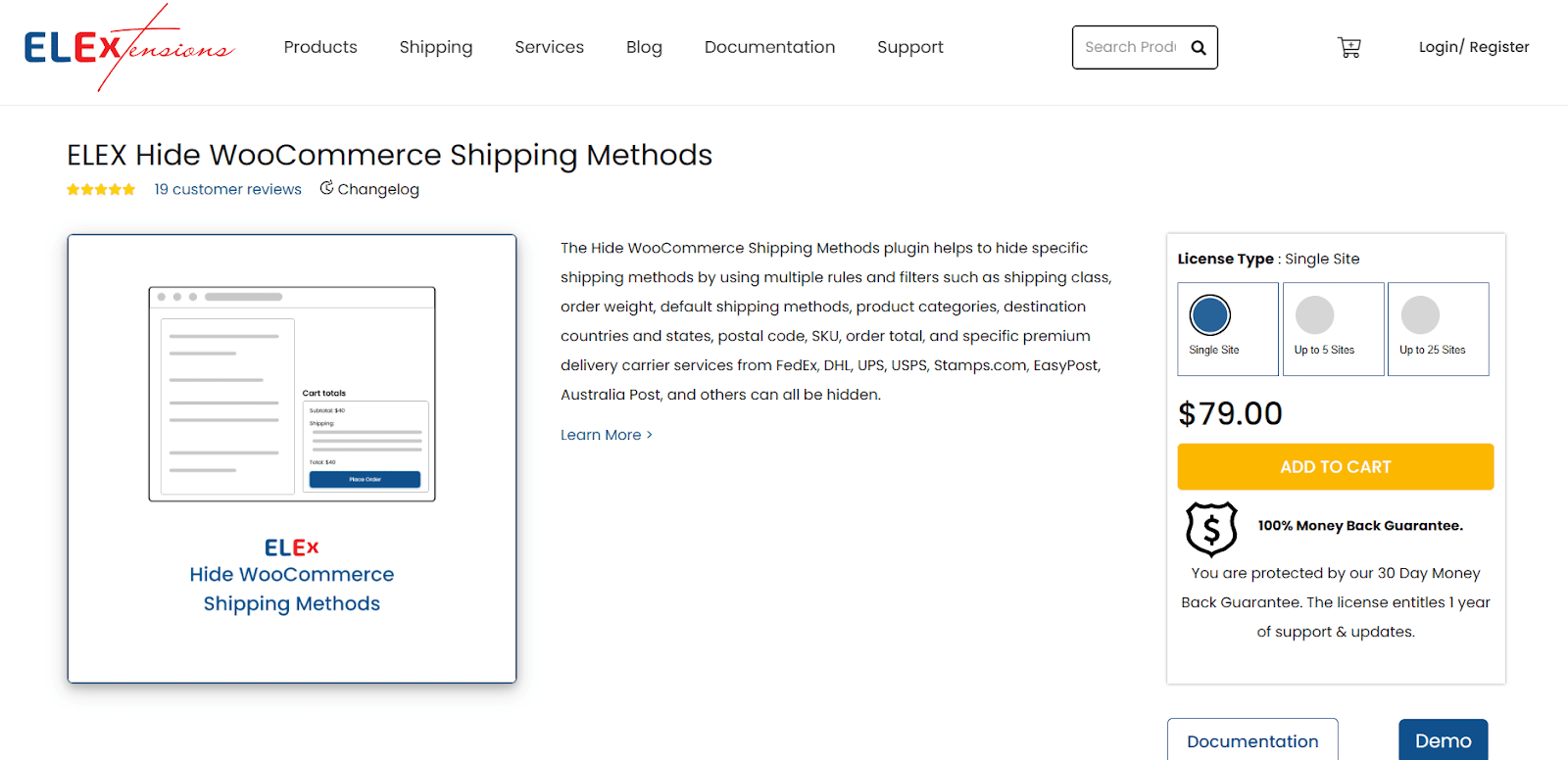
It allows you to hide certain shipping methods based on conditions like shipping classes, product categories, location, etc. This plugin also hides specific shipping methods based on user roles.
For example, you can show a pickup shipping option to local customers and hide it from customers from other locations or countries. It also supports third-party shipping methods.
It allows you to create several rules under a single advanced rule. It allows you to hide all shipping methods except free shipping when a certain coupon code is used.
This plugin also allows you to add conditional logic to shipping methods based on the order total and weight. It provides all the basic features that an e-commerce store may require to offer dynamic shipping options to its customers.
It is compatible with WooCommerce and other plugins like WPML, Dokan, and Vendors Pro.
Features
- Hide other shipping methods if free shipping is available.
- Add conditional shipping options based on cart weight and total.
- Restrict shipping based on countries and zip codes.
- It also allows you to hide products based on SKUs.
- It is compatible with WPML and Dokan plugins.
| What We Like | What We Don’t Like |
| Add 10 different conditions to shipping methods. | Allows you to add conditions to shipping methods only (doesn’t support payment methods). |
| Create unlimited rules to hide shipping methods. | |
| It supports Dokan and WPML plugins. |
Best Suited For
It is best suited for small or medium-sized businesses looking for a simple and basic solution to add conditional logic to shipping methods only.
Pricing
It is a paid plugin that will cost you $79 per year.
6. DotStore Hide Shipping Method for WooCommerce
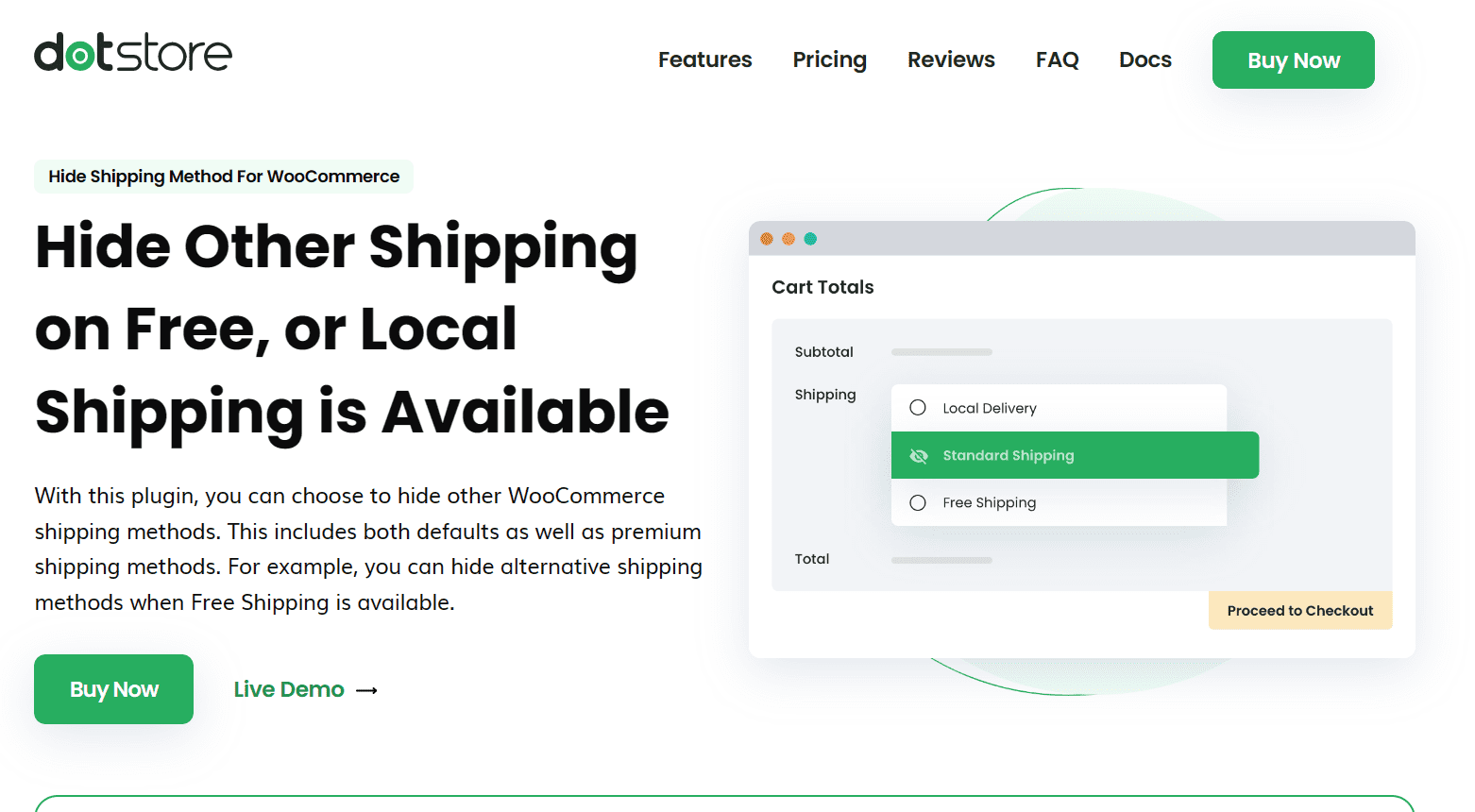
It is a simple plugin to hide other shipping methods if free or local shipping options are enabled. It works well with most of the third-party shipping methods.
This plugin provides the basic features that a small or medium-sized business may require to offer dynamic shipping options. You can add conditional logic to shipping options based on the user roles, cart total, and more.
You can also add conditional logic to custom shipping methods by adding its slug in the custom shipping method option. Overall, it is a good plugin to hide specific shipping options based on different conditions.
Features
- Hide other shipping options when free or local pickup shipping options are available.
- Create product SKU-based shipping options.
- Hide temporarily unavailable shipping methods.
- Hide shipping options based on the total.
| What We Like | What We Don’t Like |
| Hide other shipping methods when free shipping is available. | Allows you to add conditions to shipping methods only (doesn’t support payment methods). |
| Allows you to add more than 7 different conditions. | It is a bit over-priced compared to its features. |
| Restrict shipping based on product SKUs and shipping country. | Its dashboard isn’t very user-friendly. |
Best Suited For
It best suits businesses that want to add basic shipping conditions like weight, categories, and user roles.
Pricing
It is a paid plugin that will cost you $129 per year for a single site.
Conclusion
That’s it for today’s article.
I hope it was helpful and that you were able to choose one of the conditional shipping for WooCommerce plugins mentioned above. I have mentioned the pros and cons of each plugin to make it easy for you to choose.
Even if you are looking for a different plugin that is not mentioned in this tutorial, I have included tips that will help you select the plugin.
However, if you ask me, I recommend using the AovUp Conditional Shipping & Payments plugin. Because it allows you to add conditional logic to shipping and payment methods and shipping countries.
Moreover, depending on your requirements, it provides 13 conditions for creating complex shipping rules.
Ready to get started? Download the AovUp Conditional Shipping & Payments plugin now!






